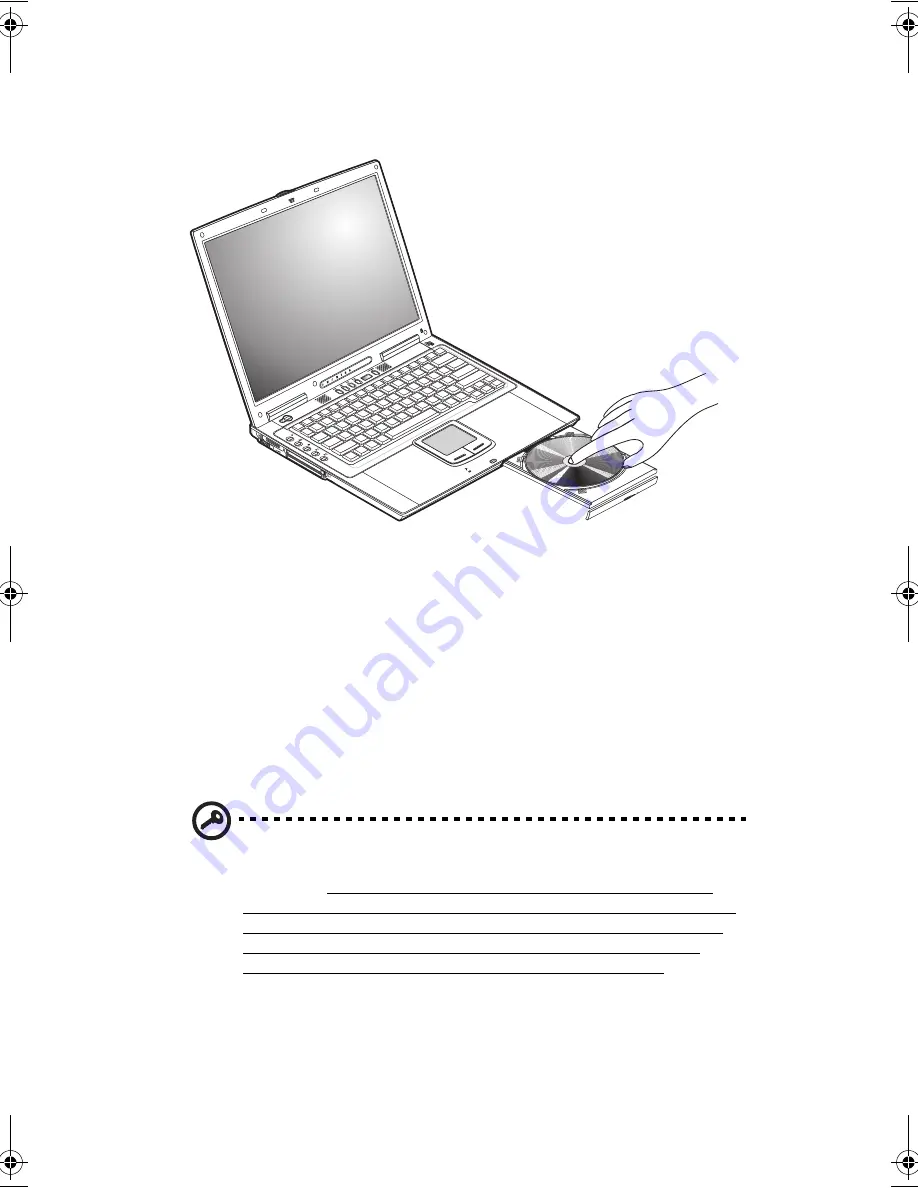
1 Informazioni preliminari sul computer
134
Estrarre il vassoio e collocare il disco correttamente sul mandrino dell'unità, quindi
chiudere il vassoio.
Rimozione di un disco
Prima di espellere un disco, accertarsi che non sia utilizzato da nessun programma
o applicazione. Quindi, premere il pulsante di espulsione del vassoio dell'unità.
Estrarre il vassoio e rimuovere il disco dal mandrino. Chiudere il vassoio
dell'unità.
Esecuzione di filmati DVD
Per riprodurre filmati DVD sul computer, sarà sufficiente inserire il DVD
nell'unità e il filmato verrà eseguito automaticamente dopo alcuni secondi.
Importante!
quando si avvia il lettore DVD per la prima volta, il programma
richiede di immettere il codice area. I dischi DVD sono suddivisi in 6 aree
geografiche. Una volta impostata l'unità DVD su un codice area, saranno
eseguiti solo i dischi DVD di tale area. Il codice area può essere impostato al
massimo cinque volte (compresa la prima), dopodiché l'ultimo codice area
impostato è permanente. La procedura di recupero del disco rigido non
ripristina il numero di volte in cui il codice area è stato impostato. Per
informazioni sul codice area dei filmati DVD, fare riferimento alla tabella
seguente.
E2V-multishit.book Page 134 Wednesday, January 5, 2005 1:38 PM
Содержание LightPad 1030
Страница 1: ...Notebook Computer User s guide...
Страница 13: ...1 Einf hrung in Ihren Computer...
Страница 48: ...1 Einf hrung in Ihren Computer 36...
Страница 49: ...1 Familiarisation avec votre ordinateur...
Страница 73: ...61 Tirez le plateau du lecteur et placez le disque bien en place sur l axe de rotation puis fermez le plateau...
Страница 84: ...1 Familiarisation avec votre ordinateur 72...
Страница 85: ...1 C mo familiarizarse con su ordenador...
Страница 120: ...1 C mo familiarizarse con su ordenador 108...
Страница 121: ...1 Informazioni preliminari sul computer...
Страница 155: ...1 Getting familiar with your computer...
Страница 187: ...2 Operating on battery power...
Страница 195: ...3 Peripherals and options...
Страница 216: ...3 Peripherals and options 204...
Страница 217: ...4 Moving with your computer...
Страница 218: ...This chapter gives you tips and hints on things to consider when moving around or traveling with your computer...
Страница 225: ...5 Software...
Страница 226: ...This chapter discusses the important system utilities bundled with your computer...
Страница 231: ...6 Troubleshooting...
Страница 240: ...6 Troubleshooting 228...
Страница 241: ...A Specifications...
Страница 242: ...This appendix lists the general specifications of your computer...
Страница 246: ...A Specifications 234...
Страница 247: ...B Notices...
Страница 248: ...This appendix lists the general notices of your computer...
















































