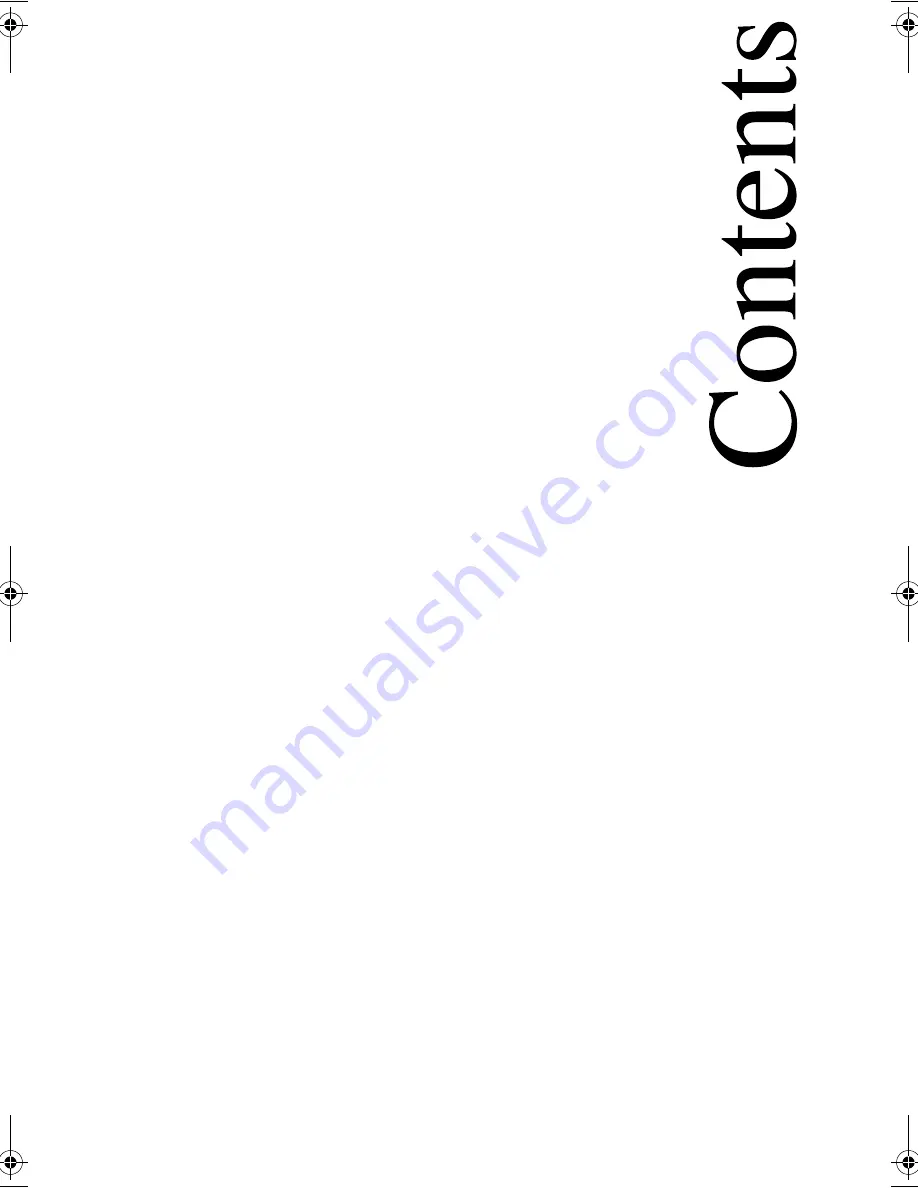
Contents
iii
Preface
ix
Connecting the computer
ix
Care and maintenance
xi
1 Einführung in Ihren Computer
1
Eine Einführung in den Computer
3
Vorderseite
3
Oberseite
4
Linke Seite
6
Rechte Seite
7
Rückseite
7
Unterseite
9
Funktionen
11
Display
13
Statusanzeigen
14
Tastatur
16
Sondertasten
16
Ergonomie der Tastatur
21
Touchpad
22
Starttasten
24
Speichergeräte
25
Festplattenlaufwerk
25
Optisches Laufwerk
25
4-in-1-Speichersteckplatz
28
Anschließbare Optionen
29
Ethernet (LAN)
29
Fax-/Datenmodem
29
Drahtlose Kommunikation
30
Audio
31
Audio-DJ-Bedienfeld
32
Sichern des Computers
34
Anschluß für Diebstahlsicherung
34
Kennwörter
34
1 Familiarisation avec votre ordinateur
37
Visite guidée de votre ordinateur
39
Vue frontale
39
Vue supérieure
40
Vue gauche
42
Vue droite
43
Vue arrière
43
E2V-multishit.book Page iii Wednesday, January 5, 2005 1:38 PM
Содержание LightPad 1030
Страница 1: ...Notebook Computer User s guide...
Страница 13: ...1 Einf hrung in Ihren Computer...
Страница 48: ...1 Einf hrung in Ihren Computer 36...
Страница 49: ...1 Familiarisation avec votre ordinateur...
Страница 73: ...61 Tirez le plateau du lecteur et placez le disque bien en place sur l axe de rotation puis fermez le plateau...
Страница 84: ...1 Familiarisation avec votre ordinateur 72...
Страница 85: ...1 C mo familiarizarse con su ordenador...
Страница 120: ...1 C mo familiarizarse con su ordenador 108...
Страница 121: ...1 Informazioni preliminari sul computer...
Страница 155: ...1 Getting familiar with your computer...
Страница 187: ...2 Operating on battery power...
Страница 195: ...3 Peripherals and options...
Страница 216: ...3 Peripherals and options 204...
Страница 217: ...4 Moving with your computer...
Страница 218: ...This chapter gives you tips and hints on things to consider when moving around or traveling with your computer...
Страница 225: ...5 Software...
Страница 226: ...This chapter discusses the important system utilities bundled with your computer...
Страница 231: ...6 Troubleshooting...
Страница 240: ...6 Troubleshooting 228...
Страница 241: ...A Specifications...
Страница 242: ...This appendix lists the general specifications of your computer...
Страница 246: ...A Specifications 234...
Страница 247: ...B Notices...
Страница 248: ...This appendix lists the general notices of your computer...




































