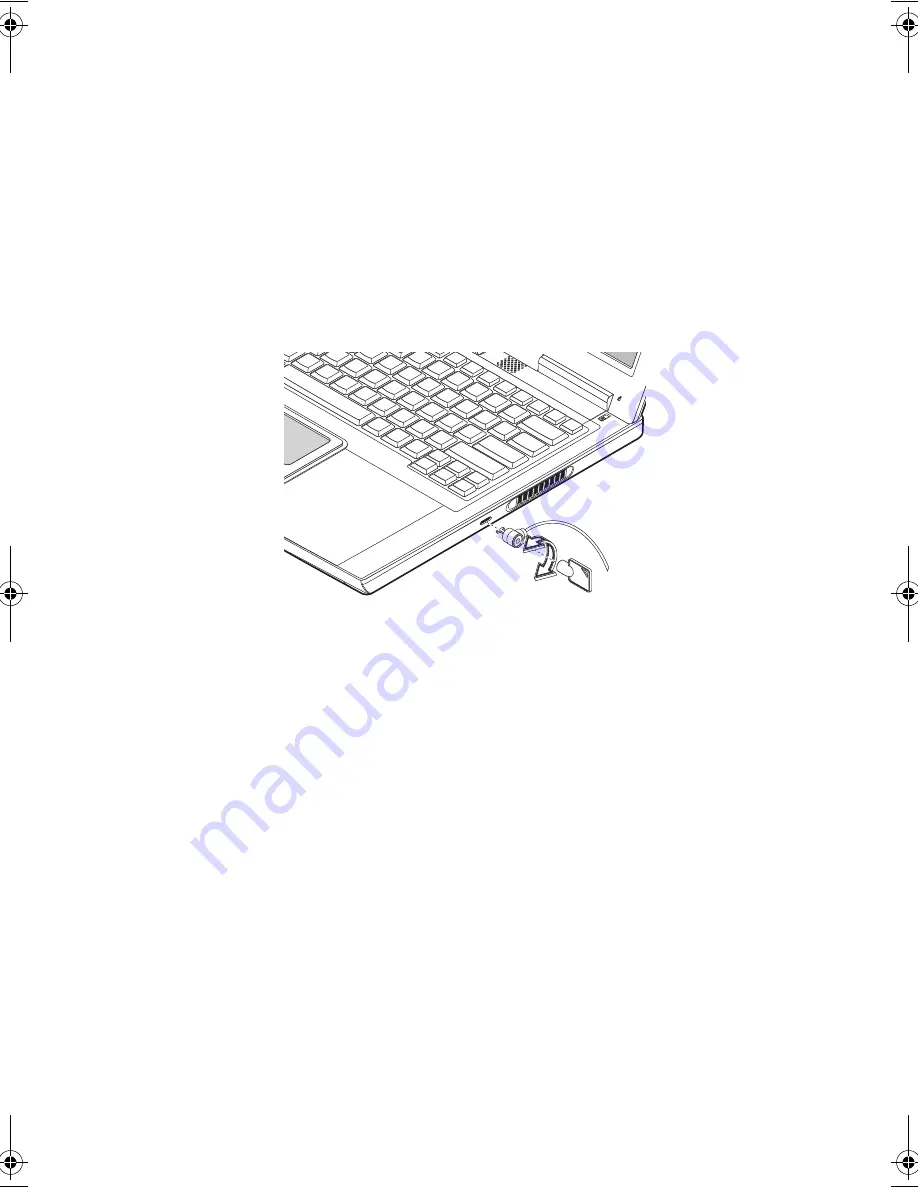
141
Protezione del computer
Le funzioni di sicurezza comprendono blocchi hardware e software: un foro per la
serratura di sicurezza e una password.
Foro di sicurezza
Un foro di sicurezza, situato sul pannello destro del computer, consente di
collegare al computer un lucchetto con chiave compatibile con il blocco
Kensington.
Avvolgere un cavo di blocco di sicurezza per il computer intorno a un oggetto
fisso, ad esempio un tavolo o la maniglia di un cassetto chiuso a chiave. Inserire la
serratura nel foro e girare la chiave per fissare il blocco. Sono disponibili anche
modelli senza chiave.
Password
Le password proteggono il computer dall'accesso non autorizzato. Se impostate,
nessuno può accedere al computer senza immettere la password corretta.
È possibile impostare due serie di password:
•
La password di supervisore protegge il computer dall'accesso non autorizzato
a parametri critici dell'utilità BIOS.
•
La password di configurazione protegge il computer da utilizzi non
autorizzati e limita l'accesso all'utilità BIOS.
Vedere “About passwords” a pagina 217 per maggiori dettagli.
E2V-multishit.book Page 141 Wednesday, January 5, 2005 1:38 PM
Содержание LightPad 1030
Страница 1: ...Notebook Computer User s guide...
Страница 13: ...1 Einf hrung in Ihren Computer...
Страница 48: ...1 Einf hrung in Ihren Computer 36...
Страница 49: ...1 Familiarisation avec votre ordinateur...
Страница 73: ...61 Tirez le plateau du lecteur et placez le disque bien en place sur l axe de rotation puis fermez le plateau...
Страница 84: ...1 Familiarisation avec votre ordinateur 72...
Страница 85: ...1 C mo familiarizarse con su ordenador...
Страница 120: ...1 C mo familiarizarse con su ordenador 108...
Страница 121: ...1 Informazioni preliminari sul computer...
Страница 155: ...1 Getting familiar with your computer...
Страница 187: ...2 Operating on battery power...
Страница 195: ...3 Peripherals and options...
Страница 216: ...3 Peripherals and options 204...
Страница 217: ...4 Moving with your computer...
Страница 218: ...This chapter gives you tips and hints on things to consider when moving around or traveling with your computer...
Страница 225: ...5 Software...
Страница 226: ...This chapter discusses the important system utilities bundled with your computer...
Страница 231: ...6 Troubleshooting...
Страница 240: ...6 Troubleshooting 228...
Страница 241: ...A Specifications...
Страница 242: ...This appendix lists the general specifications of your computer...
Страница 246: ...A Specifications 234...
Страница 247: ...B Notices...
Страница 248: ...This appendix lists the general notices of your computer...
















































