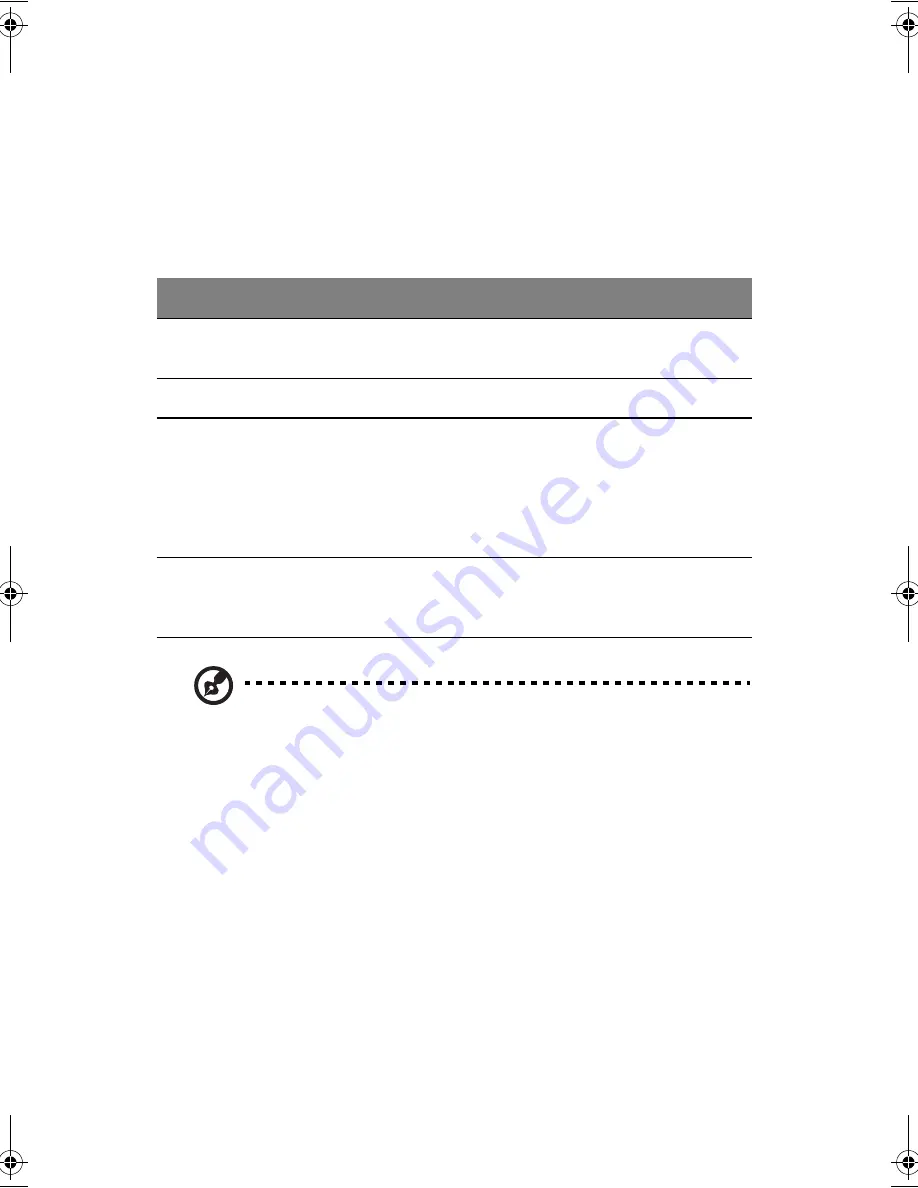
1 Getting familiar with your computer
164
•
Move your finger across the touchpad to move the cursor.
•
Press the left (1) and right (2) buttons located on the edge of the touchpad to
do selection and execution functions. These two buttons are similar to the left
and right buttons on a mouse. Tapping on the touchpad produces similar
results.
Note
: Keep your fingers dry and clean when using the touchpad. Also keep
the touchpad dry and clean. The touchpad is sensitive to finger movements.
Hence, the lighter the touch, the better the response. Tapping too hard will
not increase the touchpad’s responsiveness.
Function
Left Button
Right Button
Tap
Execute
Click twice
quickly.
Tap twice (at the same speed as double-
clicking the mouse button).
Select
Click once.
Tap once.
Drag
Click and
hold, then
use finger to
drag the
cursor on the
touchpad.
Tap twice (at the same speed as double-
clicking the mouse button) and hold
finger to the touchpad on the second tap
to drag the cursor.
Access
context
menu
Click once.
E2V-multishit.book Page 164 Wednesday, January 5, 2005 1:38 PM
Содержание LightPad 1030
Страница 1: ...Notebook Computer User s guide...
Страница 13: ...1 Einf hrung in Ihren Computer...
Страница 48: ...1 Einf hrung in Ihren Computer 36...
Страница 49: ...1 Familiarisation avec votre ordinateur...
Страница 73: ...61 Tirez le plateau du lecteur et placez le disque bien en place sur l axe de rotation puis fermez le plateau...
Страница 84: ...1 Familiarisation avec votre ordinateur 72...
Страница 85: ...1 C mo familiarizarse con su ordenador...
Страница 120: ...1 C mo familiarizarse con su ordenador 108...
Страница 121: ...1 Informazioni preliminari sul computer...
Страница 155: ...1 Getting familiar with your computer...
Страница 187: ...2 Operating on battery power...
Страница 195: ...3 Peripherals and options...
Страница 216: ...3 Peripherals and options 204...
Страница 217: ...4 Moving with your computer...
Страница 218: ...This chapter gives you tips and hints on things to consider when moving around or traveling with your computer...
Страница 225: ...5 Software...
Страница 226: ...This chapter discusses the important system utilities bundled with your computer...
Страница 231: ...6 Troubleshooting...
Страница 240: ...6 Troubleshooting 228...
Страница 241: ...A Specifications...
Страница 242: ...This appendix lists the general specifications of your computer...
Страница 246: ...A Specifications 234...
Страница 247: ...B Notices...
Страница 248: ...This appendix lists the general notices of your computer...






























