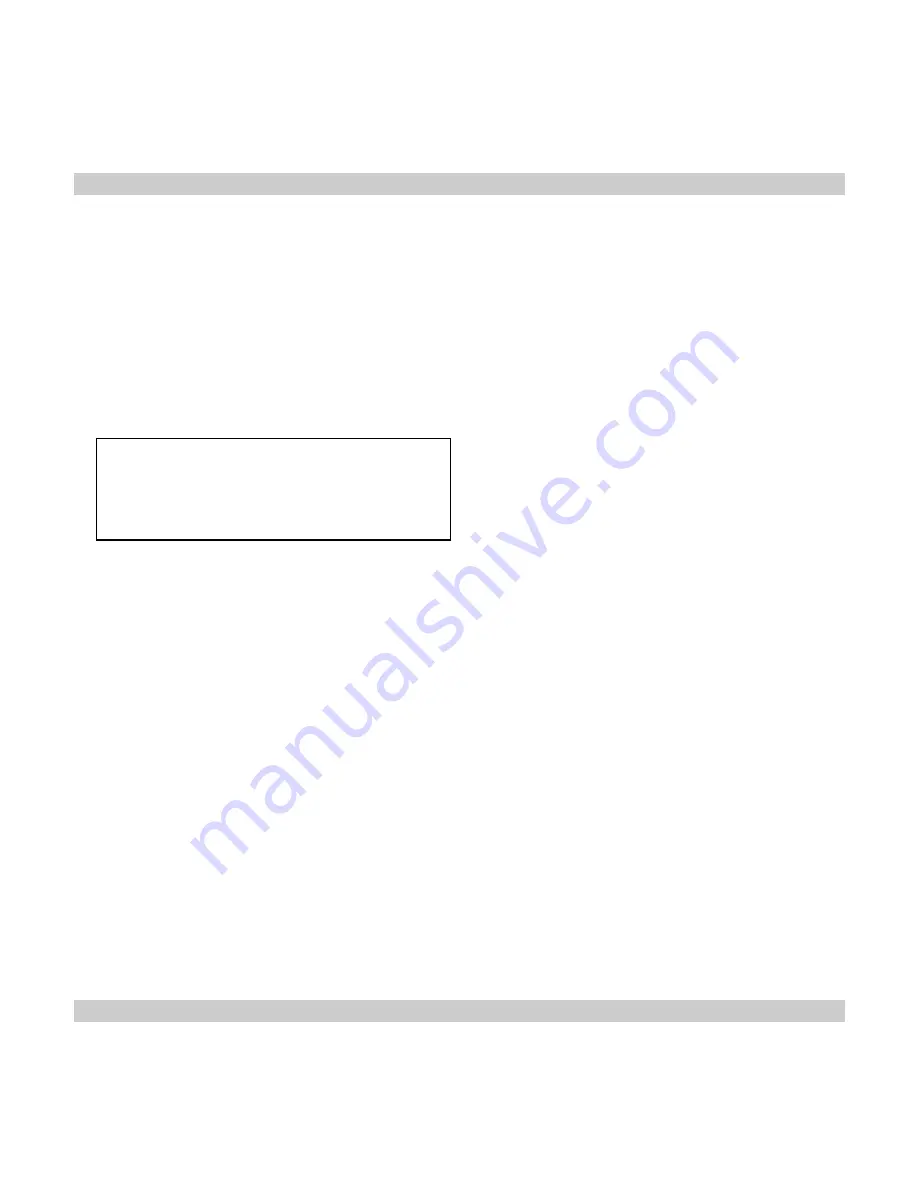
VISION 5000 Videoconferencing System
71
Advanced use
Network clocking
The network clock setting specifies the number of physical external clock signals.
Use
RS449/V35 Compatible
when the external equipment provides two clock signals, one for transmit and
one for receive. The difference between RS449 and V35 is the cable only.
Use
X21 Compatible
when external equipment provides a common clock signal for both transmit and
receive.
Advanced Network Settings
==== Advanced Network Settings ====
IMUX Default Prefix, Net1: #001_
IMUX Default Prefix, Net2: #001_
IMUX Restrict Offset: 10_
Previous Menu
IMUX default prefix
When using an external IMUX to make a call, you should specify a prefix which informs the IMUX of how
to make the call (which protocol to use, number of channels etc.) in the absence of a user dialled prefix.
Example:
To make a call using an Ascend Multiband VSX IMUX, you could use the following prefixes:
Prefix
Call Type
#008
8B call (BONDING)
#003
3B call (BONDING)
#006
6B call (BONDING)
#002
2B call (BONDING)
#005
5B call (BONDING)
#001
2B call (H.221)
#004
4B call (BONDING)
The default prefix is chosen to be #001, a call on 2 B-channels. If you want to change the default prefix,
insert the same prefix at both Net1 and Net2.
Restrict offset
When using the # after the number, the restrict offset will be added to the prefix used. This means that if you
want to make a 6 channel call to a 56 kbps network you should dial #006<number>#. If the restrict offset is
10, this is equivalent to dialing #016<number>.
Содержание Vision 5000
Страница 2: ...2 VISION 5000 Videoconferencing System ...
















































