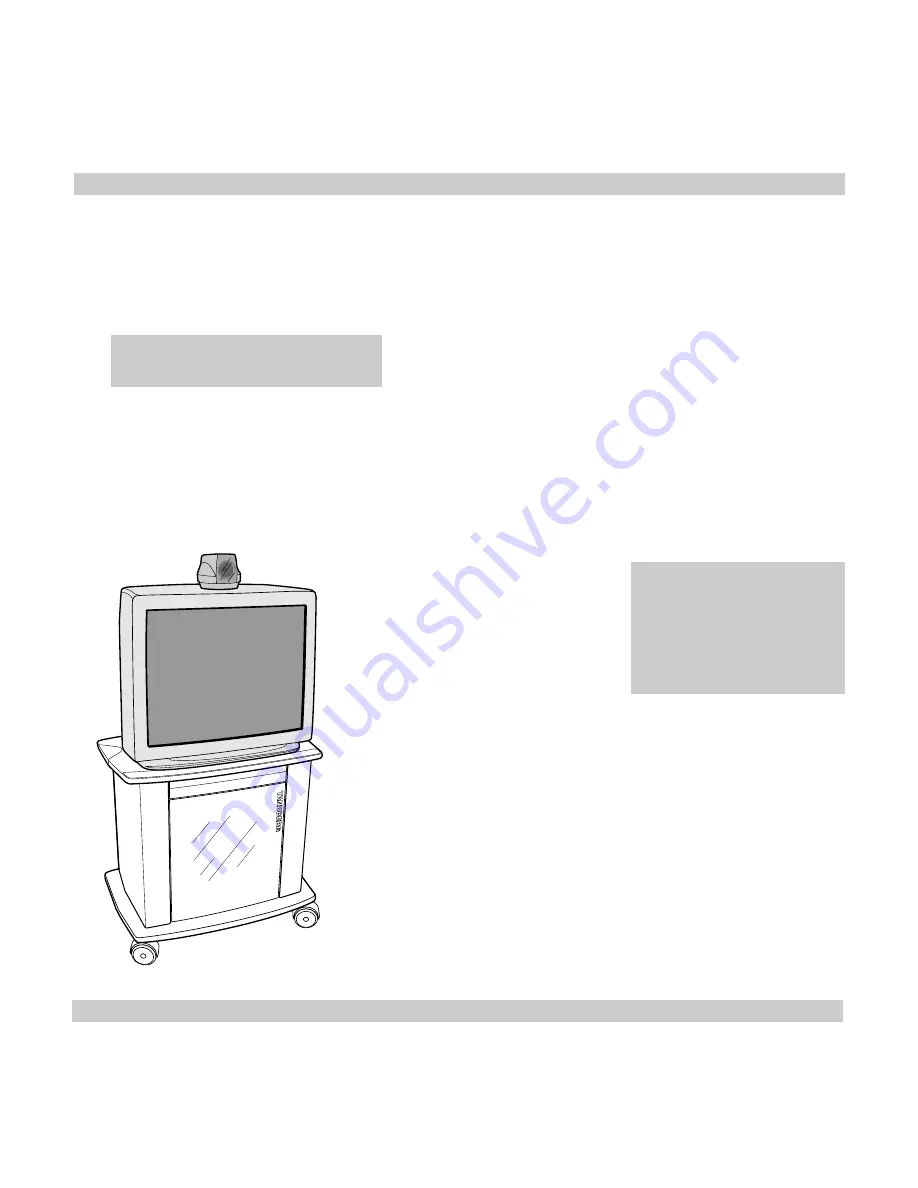
14
VISION 5000 Videoconferencing System
Installation
Unpacking
To avoid damage to the unit during transportation the Vision 5000 is delivered as separate components. We
recommended that you store all packaging material in case the need should arise to transport the system to
another location.
Note
Please follow the instructions carefully.
The Vision 5000 consists of the following items:
Cart
High quality monitor
Option: Dual Monitor. Consists of an extra cart and an additional high quality monitor
Inside the cart you should find the accessories box which will contain the following:
Camera
Table Microphone
Remote Control
Batteries
User Manuals
Monitor securing kit and other documentation
Please retain the accessories box in case of future
transportation requirements.
Place the monitor on top of the cart and ensure it is stable. You
may fasten the monitor to the cart using the securing kit. Take
the camera and remove the plastic backing from the double
sided tape-pads on the base of the unit. Place the camera
centrally, on top of the monitor close to the front (see picture
on left).
Important
The camera should be aligned
with the front edge of the
monitor to ensure the IR-sensor
in the camera can pick up
signals from the remote control.
Содержание Vision 5000
Страница 2: ...2 VISION 5000 Videoconferencing System ...















































