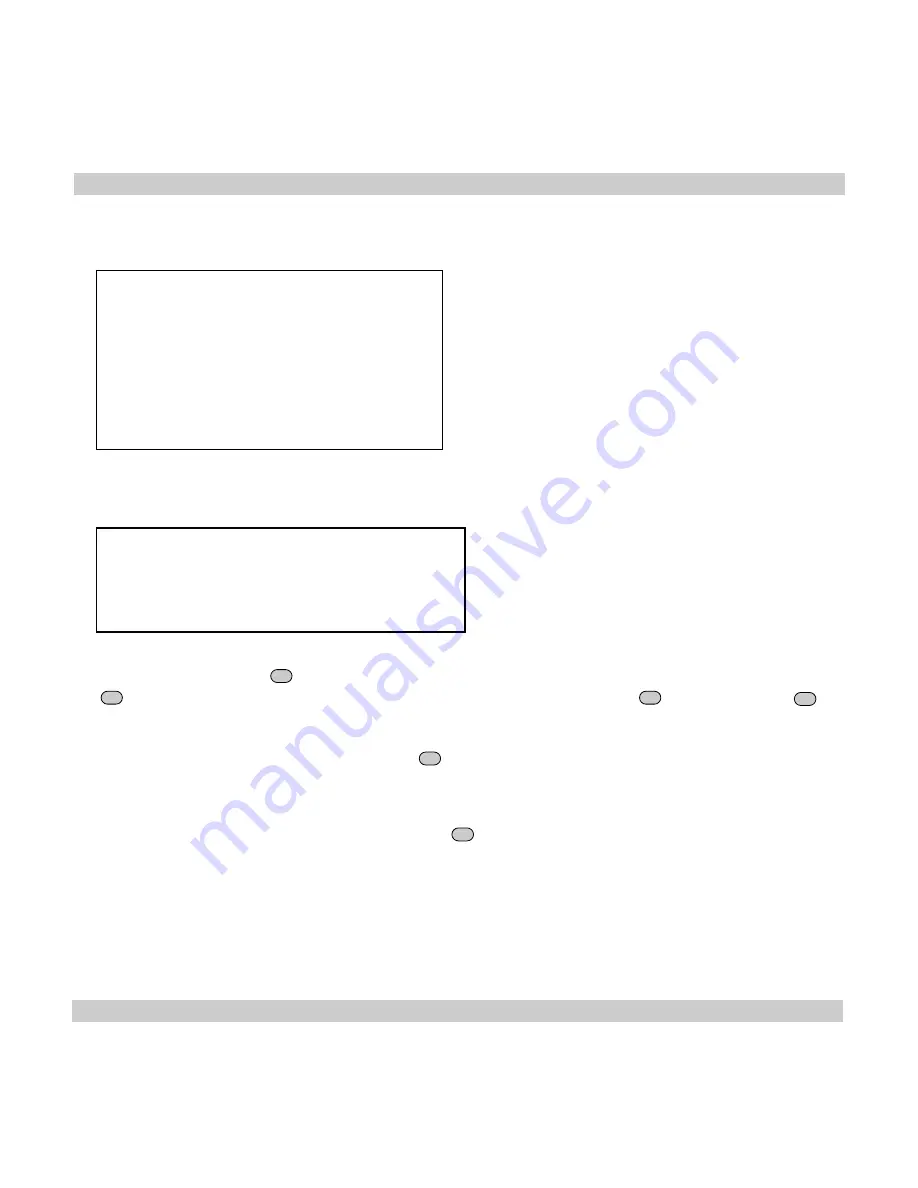
42
VISION 5000 Videoconferencing System
Advanced use
Shown below is the same directory with
Alphabetic Sort:On
. Last Number Dialled will always be
displayed first.
=========== Directory ===========
00 Last Number Dialled
05 555 1212
04 Annie
01 John
02 Mary
03 Peter
06
07
Add New Entry
When selecting
Add New Entry
, the first empty directory entry is selected and the edit menu is shown.
===== Edit Directory Entry 04 =====
Name: ________________
Number: ________________________
2nd: ________________________
Previous Menu Clear Entry
1
Select
Name
and press
OK
to edit. To enter a character move the cursor to the desired character and press
OK
. To finish editing and save the name move the cursor to Store and press
OK
. You may use the
DELETE
key to delete the last character.
2
Select
Number
, key in the number and press
OK
. Specify only one number. If two numbers are required,
both numbers should be specified (2x64 or 2x56 calls).
To make a call using your directory number, press
DIRECTORY
to access the directory list.
Содержание Vision 5000
Страница 2: ...2 VISION 5000 Videoconferencing System ...
















































