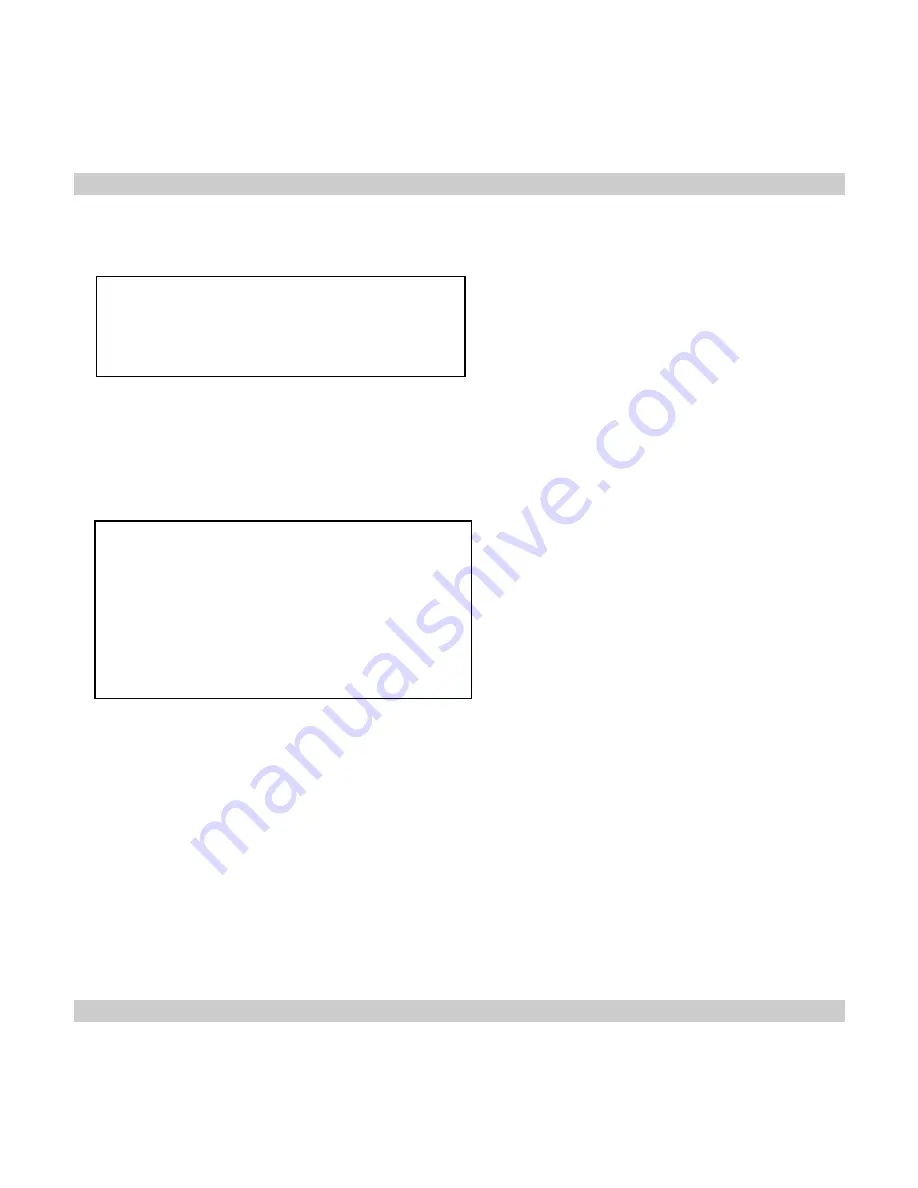
VISION 5000 Videoconferencing System
63
Advanced use
Terminal settings
======== Terminal Settings ========
Network Data Port 1
Restore Defaults Data Port 2
TCP/IP Settings Language
Previous Menu
This menu provides basic network setup for the unit and should be used when installing the system. In
addition to network setup and data port setup you can also select different languages for the system menus.
Network configuration
============= Network =============
Current Network:
ISDN-BRI
ISDN-PRI/T1
External
ISDN-BRI Settings
ISDN-PRI/T1 Settings
External Network Settings
Previous Menu
Before using the system it is necessary to specify which network to use, and define the settings specific to
that network.
If you want to use your system via ISDN-BRI you should select
Current Network: ISDN-BRI
and enter
the
ISDN-BRI Settings
menu to set the BRI parameters.
If you want to use your system via ISDN-PRI/T1 (optional, USA only) you should select
Current Network:
ISDN-PRI/T1
and enter the
ISDN-BRI/T1 Settings
menu to set the PRI/T1 parameters.
If you want to use special networks and connect using RS449, V.35, X.21 or connect to ISDN via an
external IMUX you should select
Current Network: External
and enter the
External Network Settings
menu to set the External Network parameters.
Содержание Vision 5000
Страница 2: ...2 VISION 5000 Videoconferencing System ...
















































