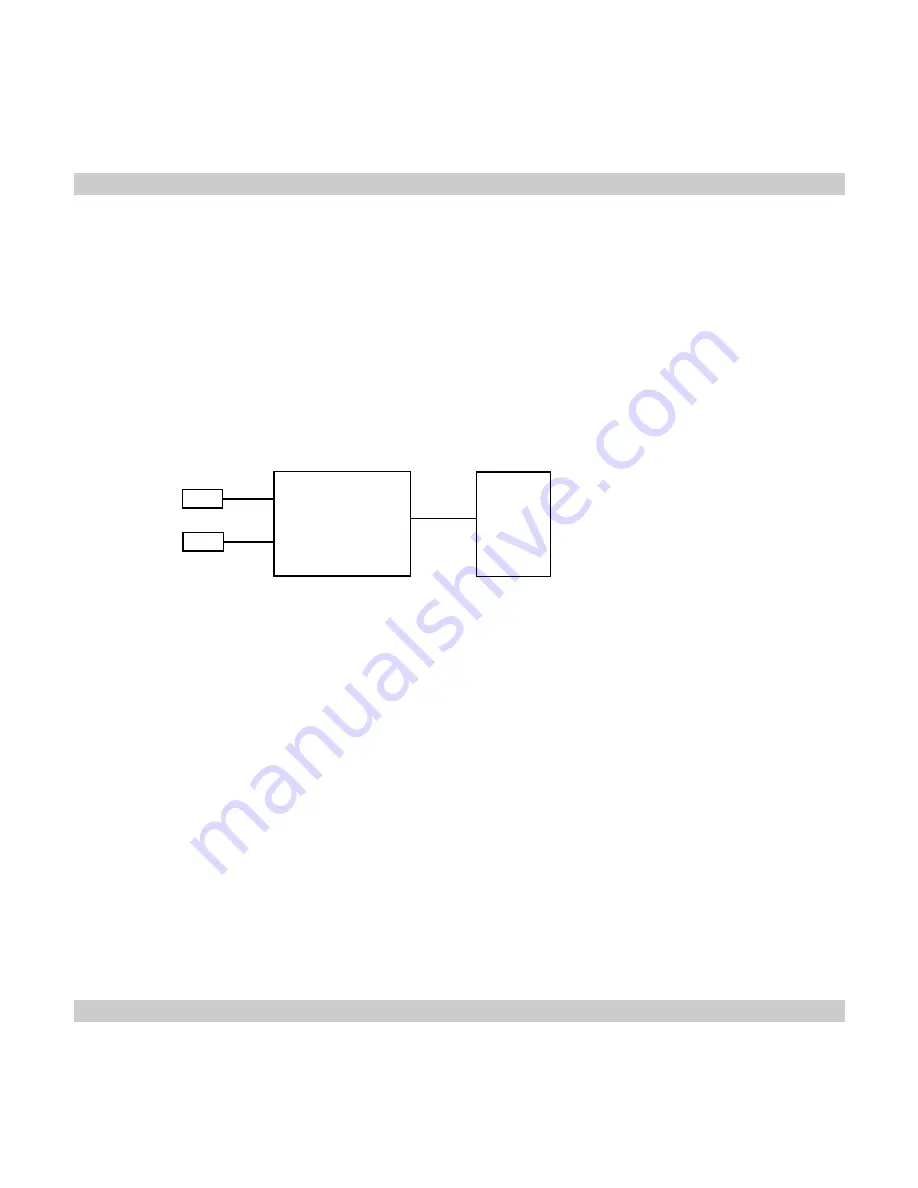
VISION 5000 Videoconferencing System
89
Appendix 2
Appendix 2: Connecting Vision 5000 to the Switched 56 network
Using Telesync TS-256 SW56/ISDN adapter
Connecting the Vision 5000 to the SW56 network using a Telesync Adapter will allow up to 2x56kbps transmission.
NOTE: There are different Telesync Adapters for different configurations of SW56 networks. The network types tested with Vision
5000 is SW56 2Wire and 4Wire.
Connecting
Connect the Vision 5000 ISDN1 cable to the BRI S/T interface on the Telesync Adapter. Connect the two SW56 cables from the
Telesync adapter Line 1 and Line 2 to the SW56 network.
Configuration of Telesync Adapter
No configuration of the Telesync Adapter is necessary.
Configuration of Vision 5000
Select network type to National ISDN1, 1 number.
Line Setup 1 configuration:
Set Number1 and SPID1 enter your SW56 number for the first line.
Important: Number1 and SPID1 must be exactly the same number.
Leave Number2 and SPID2 blank.
Disable Line Setup 2, Line Setup 3 and Line Setup 4.
How to call
Important: Add the # sign when you dial a number.
Example:
One number dialing enter:
1703111222#
Two number dialing enter:
1703111222**1703111223#
Circuit #1
Circuit #2
SW56
Line 1
Line 2
BRI S/T
ISDN1
Vision 5000
Telesync Adapter
Содержание Vision 5000
Страница 2: ...2 VISION 5000 Videoconferencing System ...








































