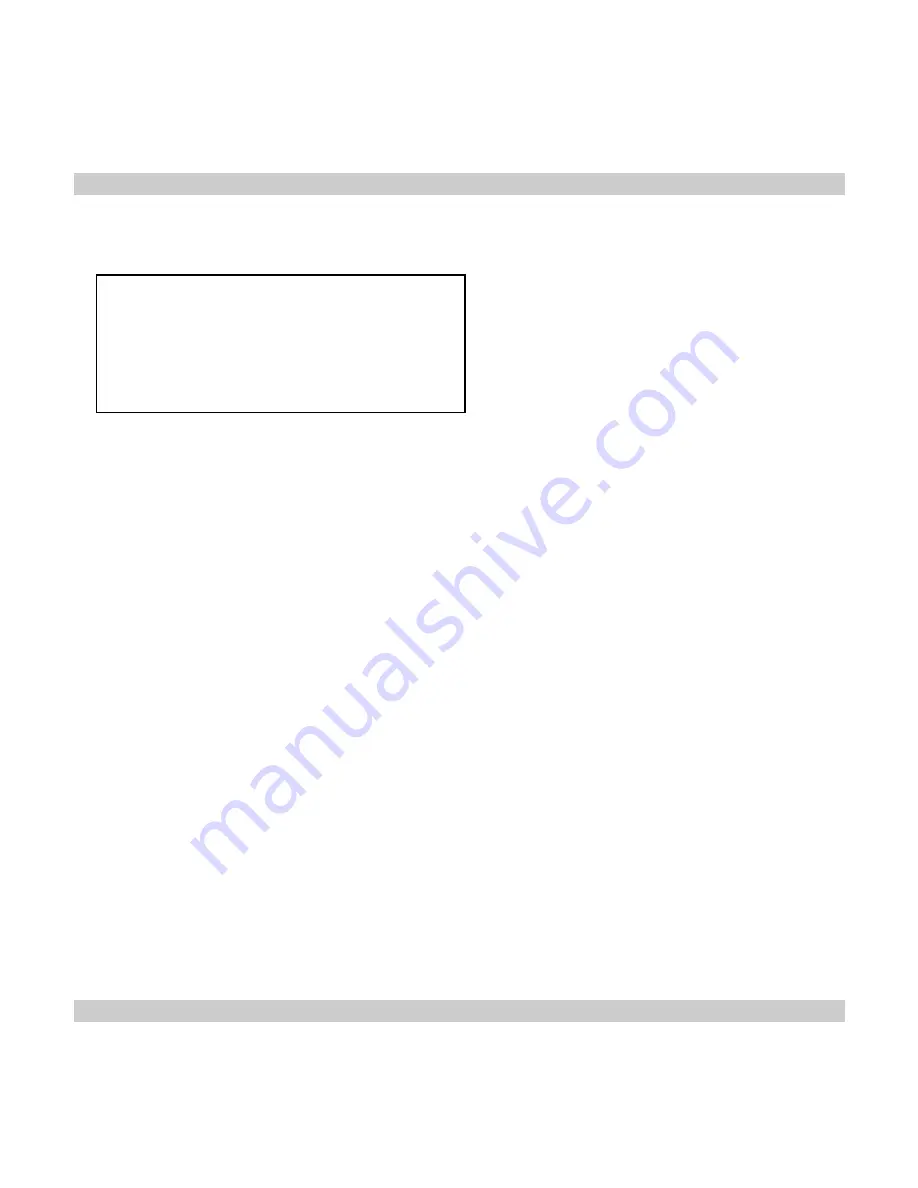
VISION 5000 Videoconferencing System
65
Advanced use
Line setup
This menu allows you to program the numbers associated with your ISDN line.
========== Line 1 Setup ===========
Enabled: Off
On
Number1: 700
Number2: 701
SPID1: 012347700000
SPID2: 012347701000
Previous Menu
If you want to use this ISDN line you need to set
Enabled: On
and enter the numbers of your ISDN line. If
some of the ISDN lines are not to be used, set
Enabled: Off
. Line 1 should always be enabled.
In the USA you will also need to enter the SPID numbers associated with your ISDN numbers. If you have
received two different SPID numbers for each ISDN line from your telephone company, you must program
both.
When inserting ISDN line numbers, we recommend that you only use those digits that differ from number to
number. See the following example:
Example:
Number
Line Setup
Line Setup USA (Number, Spid)
ISDN 1, Number1
2347700
700
700, 012347700000
Number2
2347701
700 or 701
701, 012347701000
ISDN 2, Number1
2347806
806
806, 012347806000
Number2
2347807
806 or 807
807, 012347807000
ISDN 3, Number1
2347842
842
842, 012347842000
Number2
2347843
842 or 843
843, 012347843000
ISDN 4, Number1
2347852
852
852, 012347852000
Number2
2347853
852 or 853
853, 012347853000
Содержание Vision 5000
Страница 2: ...2 VISION 5000 Videoconferencing System ...
















































