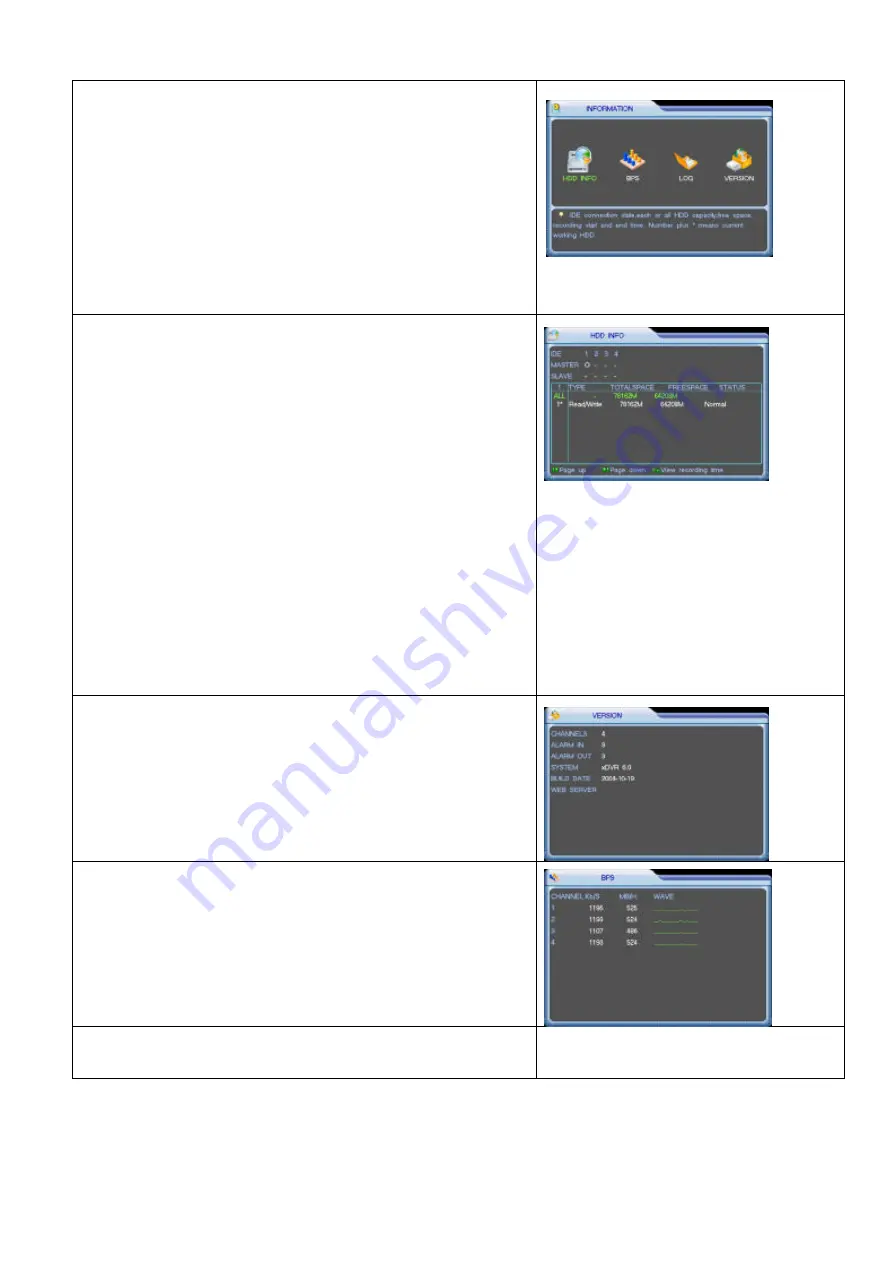
30450712 MPEG-4 Hi-Resolution DVR
23
5.
Information
– Menu of information see the right picture :
includes 4 section HDD INFO, BPS, LOG and Version
6.
HDD INFO
– Display the information about state of IDE ports,
HDD state, HDD number, HDD capacity, free space, the start and
end recording time and so on.
The type item has only two options : Read only and Read/Write
following the HDD number means the HDD being use
“x” means error on the corresponding HDD
“-“ Means no HDD on this port. If the user want to change the error
HDD, he must power off DVR first.
After DVR start up, if there is HDD collision, the right picture will
show up . At this time, the user should check whether there is any
collision between system time and recording time ( for example :
the system time is ahead of the recording time ). If it is true,
change the system time to ensure the correct recording date
Note : Press Fn or left click view recording time to switch to HDD
type and capacity.
7.
Version
– Display Hardware version, the issuing date and
version of the operation system, etc.. The information is read only
8.
BPS
– Display the bit rate per second (kb/s) and estimated HDD
space occupied per hour HDD (MB/h) for each channel
9.
LOG
– Display log information to convenience the user to check
the operations on the system






























