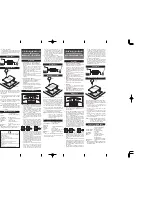traffic key
programme type
When a particular announcement is being broadcast
(1)
, the relevant
indicator(s) will flash at the top of the display – either ‘news’, ‘traffic
info’ or ‘general info’
(2)
.
If you do not want to listen to the complete announcement, press the
info
button or key once to return to the original station.
The Remote has an additional key to help with the selection of
the traffic announcement. Pressing the
traffic
key will toggle
the ‘traffic info’ symbol on or off.
Digital Radio and RDS FM allow a broadcaster to send an indication of
the type of programme being transmitted, e.g. country music, serious
classics etc. Pressing the
program
key repeatedly will cycle you through
the available options
(3)
. A programme type is specified if you press
enter
or wait for a few seconds whilst the T32R makes the selection for
you. Press
cancel
to abandon without making a choice. As soon as a
program type is specified the indicator
pty
lights up.
With the
pty
indicator on, a scan for the programme type of your
choice is started pressing
or
tuning -
keys on the T32R remote
or the
previous
or
next
buttons. The T32R will scan the whole band
repeatedly for a station transmitting the specified programme type. If a
station is found, the T32R will stop. The programme indicator
pty
will
remain on for another 60 seconds, allowing you to restart the scan for
31
RDS functions
tp
eon
rds
pty
M A I N
traffic
standby
fm
mute
muting
program
mw
mono
data
lw
if width
dab
hi-blend
info
M A I N
traffic
standby
fm
mute
muting
program
mw
mono
data
lw
if width
dab
hi-blend
info
1. It’s entirely down to the broadcaster to set this indicator, which is unfortunately not
always done as carefully as you might like
2. If you want to record a programme from the tuner, be sure to disable the
announcement functions. To disable announcement functions press the info button
or key repeatedly until ‘none’ shows in the display, then hold for three seconds
3. you can also switch between the options pressing
program
, followed by
s
or
station -
or program and then turning the tuning knob TUNE
*LASER*-T32R Manual v3.7x 8/29/02 12:14 PM Page 31