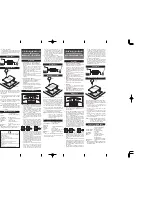standby
brightness
recommended
settings
When the T32R leaves the factory it will switch-off its display
when switched into
standby
. You can also configure it to show
the time and date, if available, whilst in standby. The
standby
brightness
, which can be selected from 1 (light bulb) to 7 allows
you to set the brightness whilst in standby.
The front display of the T32R is a so called Vacuum Fluorescent
Display (VFD), a technology known for excellent readability,
brightness and reliability. However, the maximum brightness of
the segments, making up the display, will reduce over time,
resulting in an uneven display brightness if certain segments are
kept switched on for much longer than others.
Imagine that you listen to one radio station frequently, e.g. BBC3,
then those segments making up the name BBC3 will reduce their
brightness over time. If you now switch to another station, the
new name would be written in uneven brightness, as the new
name is made up of ‘heavy duty’ and ‘lightly used’ segments.
It is therefore highly recommended to set the display to the
following settings, which will ensure that the display brightness
reduces automatically to
low
if the same display content is shown
for more than 60 seconds.
power up brightness
= high
hold time
= 60 seconds
after hold brightness
= low
high
= 7
mid
= 5
low
= 2
standby brightness
=
off
or very
low
39
menu functions
*LASER*-T32R Manual v3.7x 8/29/02 12:14 PM Page 39