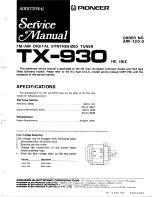In order to receive DAB radio signals, your T32R needs to have
the optional DAB module fitted and be connected to a suitable
DAB antenna. To get the best performance, you should use a
dedicated, high-performance outdoor antenna.
Using high-quality 50
Ω
cable terminated with a BNC connector,
connect your DAB antenna to the socket marked
DAB antenna 50
ohm
on the rear of your T32R.
The antenna should be matched to a 50
Ω
load and designed
for the 174 – 240 MHz or 1452 – 1492 MHz DAB bands or
both (depending on your location). You should have your antenna
installed by a qualified contractor to make sure you get the best
possible signal and that the installation is safe.
D
A
B antenna
46
D
A
B antenna
DAB antenna
50 ohm
*LASER*-T32R Manual v3.7x 8/29/02 12:14 PM Page 46