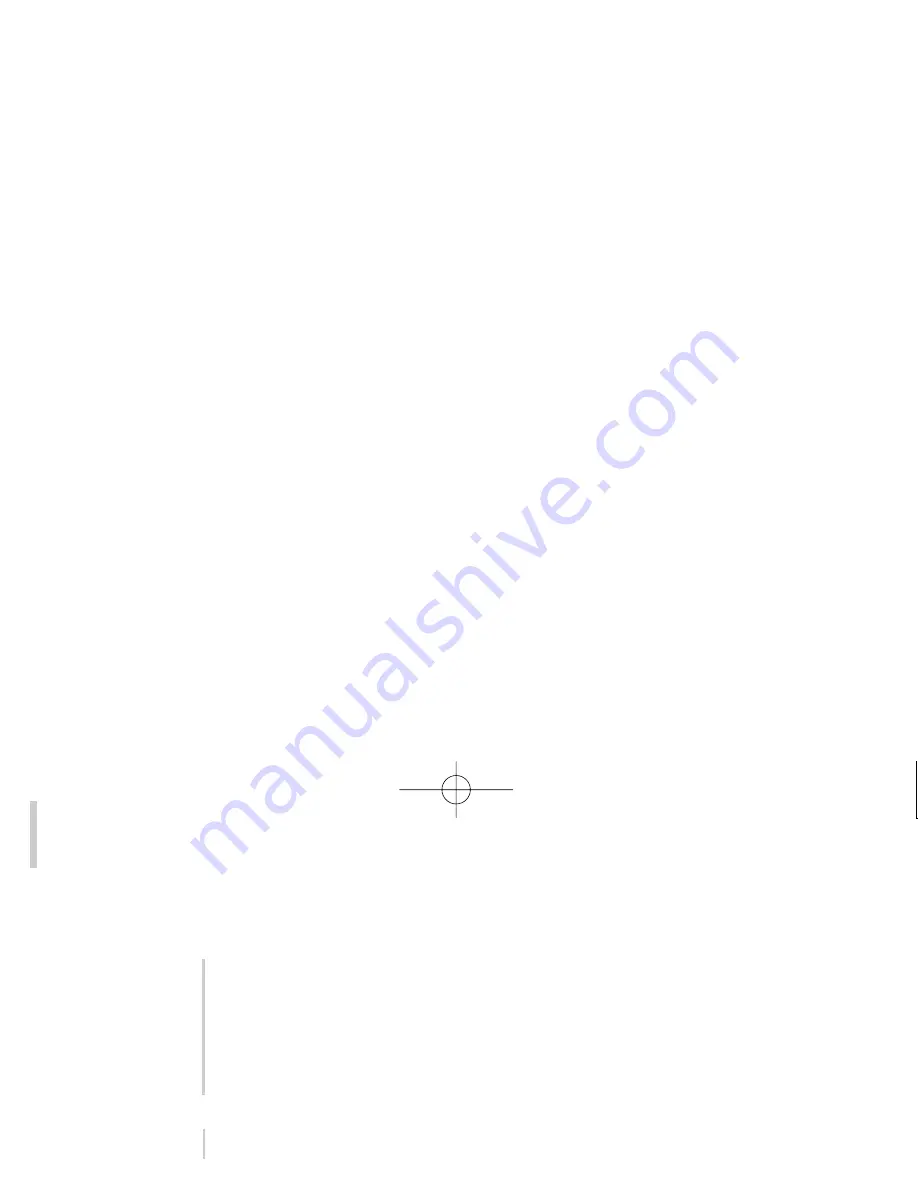
The available functions and their meanings are:
Activate
scan for new stations
if you want the Digital Radio to
scan both band for all available stations.
This feature is identical to the
DAB SCAN
executed after power-up
or after keeping the
dab
key pressed when selecting
dab-int
.
The next three menus cover the management of presets, i.e. the
special station memories for direct station access.
The first menu allows you to store the currently selected station in
one of the Digital Radio’s 29 presets. The AV32R shows the
number of the next available free preset (if available). The user
can change the number to your choice using the cursor keys.
The feature is identical to that keeping the
record
key pressed for
more than three seconds.
This erases a preset. The AV32R will show the number of the
current station, if stored as a preset. The user can change the
number to your choice using the cursor keys.
The feature is identical to that keeping the eject key pressed for
more than three seconds.
Digital Radio
60
operating manual
scan for new stations
managing favourites
(presets)
store this station
erase station memory
clear all station
memories
GRR00892.01-AV32R OPER 3.7x 6/14/02 9:35 AM Page 60
















































