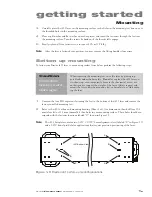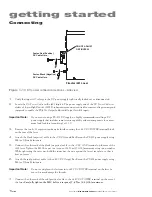getting started
1
22
Synrad
Firestar i401
operator’s manual
Caution
possible
equipment
damage
Do not exceed a gas purge pressure of 5 PSI (0.34 Bars). Excessive
pressure may damage the purge assembly or other internal laser com-
ponents.
Do not use argon as a purge gas. Use only nitrogen or clean, dry air as
described in Table 1-3,
Purge gas specifications
.
Connecting
7
Connect nitrogen or breathing-grade air to the straight connector using 1/4-inch plastic tubing.
Note:
To disconnect gas purge tubing, first push and hold the tubing slightly into the fitting. Next push
the white fitting ring evenly towards the fitting, and then pull the tubing free.
8
Set a purge pressure between 2–5 PSI (0.14–0.34 Bars). This provides just enough positive airflow to
prevent dust and debris from entering the laser. If a flowmeter is available, set a flow rate of 30–60
Standard Cubic Feet per Hour (SCFH) at a pressure not to exceed 5 PSI (0.34 Bars).
9
When purge gas is flowing, access the i401’s web page and monitor the
Relative Humidity
value. The
measured value should drop to 0% (± 10%) within 10–15 minutes. If the relative humidity never
drops below approximately 10%, then increase the flow rate slightly.
The
Gas Purge
port on the Firestar i401 laser must be connected to a source of nitrogen or clean, dry air
only; do not use any other gases for purging. Purge gas specifications are listed in Table 1-4 below.
Table 1-4
Purge gas specifications
Purge Gas
Specification
Nitrogen
High Purity Grade
99.9500% purity or better
Air
Breathing Grade
99.9996% purity or better
Air
Compressed
99.9950% purity or better, water-free; oil filtered to 5 mg/m
3
or better; particulate filtered to < 1.0 micron; and dried to
lower dew point below coolant temperature setpoint
Ethernet port
A connection to the Firestar i401 Ethernet port is not required for normal operation; however, we strongly
recommend that you setup the i401 web page and verify its functionality as part of the initial start-up
procedure. This will ensure the i401 web page is available for troubleshooting purposes if necessary during
preliminary testing of the Firestar i401 laser.
Set-up the i401 web page
Firestar i401 lasers are pre-configured with a fixed IP address that allows a simple Ethernet
connection between the i401 laser and a host. To connect your host computer to the i401 laser
using a peer-to-peer Ethernet connection, perform the steps in the following sections:
Содержание Firestar i401 Series
Страница 2: ......
Страница 4: ......
Страница 56: ...operation 210 Synrad Firestar i401 operator s manual This page intentionally left blank ...
Страница 112: ...maintenance troubleshooting 422 Synrad Firestar i401 operator s manual This page intentionally left blank ...
Страница 120: ...index i8 Synrad Firestar i401 operator s manual ...