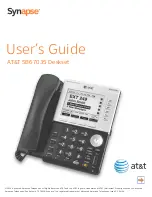4
Synapse SB67035 Deskset User’s Guide
Creating a New Personal List Entry.......................................................................................................... 80
Editing a Personal List Entry.......................................................................................................................... 81
Storing Directory Entries from the Call Log or Redial List............................................................. 82
Deleting a Personal List Entry ...................................................................................................................... 83
Sorting Directory Entries.................................................................................................................................. 84
Voicemail ........................................................................................................85
Voicemail Overview ............................................................................................................................................ 86
Group Mailbox Overview ................................................................................................................ 88
Accessing Your Messages ............................................................................................................................... 90
Message Playback.............................................................................................................................. 91
Forwarding a Message..................................................................................................................... 94
Forwarding a Voicemail Message ...................................................................................... 94
Recording an Introduction to Send with a Forwarded Message........................ 96
Sending a New Message to a Distribution List..................................................................................... 97
Deleting Messages.............................................................................................................................................. 99
New Message Status Indications (! Icons).............................................................................................100
Accessing Your Voicemail Remotely........................................................................................................101
Call Log ........................................................................................................ 104
Using the Call Log ............................................................................................................................................105
Managing Missed Calls....................................................................................................................................107
Reviewing the Call Log List..........................................................................................................................108
Listening to Voicemail From the Call Log............................................................................109
Storing Call Log Entries..................................................................................................................................110
Deleting Call Log Entries...............................................................................................................................111
Paging........................................................................................................... 113
Paging All Extensions or a Paging Zone ...............................................................................................114
Single-Zone Overhead Paging ....................................................................................................................115
Multi-Zone Overhead Paging.......................................................................................................................115
Deskset Settings ........................................................................................ 117
Deskset Menu......................................................................................................................................................118
Deskset Settings ................................................................................................................................................119
Display ...................................................................................................................................................120
Sounds ...................................................................................................................................................120
Preferred Audio.................................................................................................................................122
User Settings........................................................................................................................................................123
Greetings ..............................................................................................................................................124
Recording a Greeting.............................................................................................................126
Call Forward All and Call Forward–No Answer ................................................................127
Automatic Answering .....................................................................................................................129
Voicemail Memory............................................................................................................................130
Name Recording ...............................................................................................................................131
Registering an Optional Cordless Headset .........................................................................133
Deregistering a Cordless Headset ...........................................................................................134
Deregistering the Cordless Headset without the Deskset..................................135