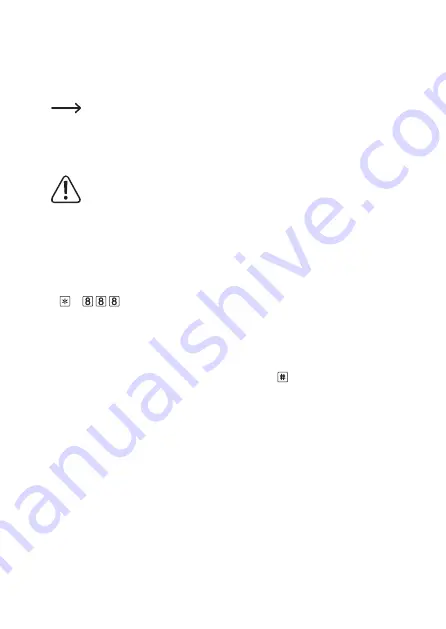
s) Saving transponder as master transponder
A transponder can be paired as a master transponder. Other than entering the master code
twice via a keypad, the programming mode can be started by holding the master transponder
in front of the RFID sensor.
A new transponder must be used at all times, which has not yet been saved as a user
transponder.
Only one transponder can be paired as a master transponder. When pairing a new
transponder as a master transponder, the code lock automatically deletes the existing
master transponder.
Important!
You cannot use the master transponder to start the programming mode in order to
change the master code (see section 8. b). You can only use the keypad for this
purpose.
Proceed as follows:
•
Enter the master code twice to start the programming mode, as described in section 8. a).
The yellow LED must light up.
•
Enter the programming code for the master transponder:
•
The code lock will emit 2 beeps.
•
Hold the transponder to be paired as a master transponder in front of the RFID sensor. Once
the transponder is recognised, the code lock emits a long beep and the transponder is saved
as a master transponder.
•
Other settings can now be made, if desired. Press the button to exit the programming
mode.
70

























