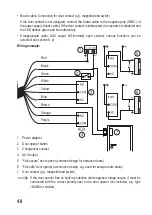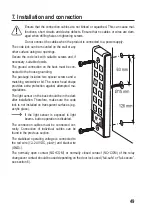j) Deleting transponder
Other than clearing a memory cell (see section 8. h), you can delete a transponder. This opera-
tion resets the respective user code to factory defaults.
When the transponder is lost or defective, it can be deleted by entering the tran-
sponder number. If you have lost both the transponder and transponder number, you
can clear the respective memory cell, as described in section 8. h).
Proceed as follows:
•
Enter the master code twice to start the programming mode, as described in section 8. a).
The yellow LED must light up.
•
Enter the programming code to enable deletion:
•
The code lock will emit 2 beeps.
•
Enter the code for deletion:
•
Hold the transponder to be deleted in front of the RFID sensor.
When transponder deletion is complete (or transponder is unknown), the code lock
emits three brief beeps.
Other than holding the transponder in front of the RFID sensor, you can enter a 10-dig-
it transponder number (it is usually indicated on a transponder card).
•
You can also delete other transponders, if desired, by holding the transponder in front of the
RFID sensor or entering the transponder number.
•
Press the
button to finish the deletion process. The programming mode is exited and the
code lock goes back to standby mode.
Example for deleting a transponder (the default master code “1234” is used as an example; you
must use your own master code): “CARD” means you should either hold the transponder to be
deleted in front of the RFID sensor or enter the 10-digit transponder number):
CARD
60