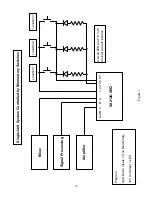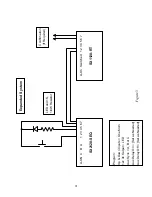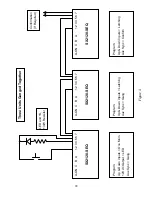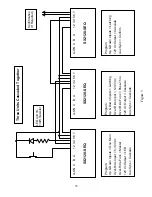13
5.8
Restore Functions
There are two menu items which, when enabled, allow the SEQ to restore the original “on”
condition after shut-down caused either by loss of AC power (or out-of-range AC) or by an over-
ride. When these options are disabled, the SEQ will not power up when the condition that caused
the shut down goes away. The restore functions cannot be used in conjunction with applied
voltage or latching type remote control inputs.
Pwr Fail Restore
Select “Enable” if you want the SEQ to power up after a power
failure or out-of-range AC condition and the SEQ was powered up
when this condition occurred. Select “Disable” if you don’t want this
function.
Override Restore
Select “Enable” if you want the SEQ to power up again after being
forced off by an over-ride. Select “Disable” if you don’t want this
function.
5.9
Password
A password can be set which will prevent unauthorized access to the programming mode. From
one to six letters, A through Z, can be used as a password.
It is important to remember the password because, once it has been set, you cannot get into the
programming mode again without entering the password. If you do forget the password, the
only way to erase it is to erase all the set-up information. If you ever need to do this please call
the factory to obtain instructions.
When you select Password in the menu you will see a blinking cursor on the third line of the
display. Set the first letter of the password by turning ADJ. Then advance SEL one click so that
the cursor moves to the next position and repeat the process until you have set all the letters of
your chosen password.
To erase a password set the cursor on the first letter and turn ADJ counter-clockwise until you
see only the cursor and no letter above it. Then turn SEL one click back. It is not necessary to
erase each letter; erasing the first letter erases the whole password.
Password
Set each letter with ADJ and advance SEL to go to the next letter.