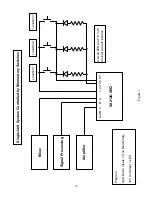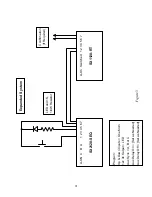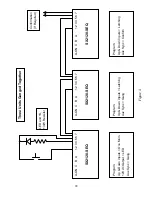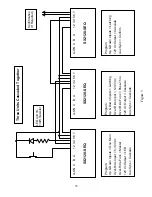11
not, select “Use Main Delays”. A special delay should not be used
when the Aux Relay is used to provide a forth sequenced bank as the
sequencing between the forth bank and the three main banks during an
over-ride may not coordinate correctly.
Over-Ride Delay
This is the special delay (in seconds) for use only during an over-ride.
The previous menu item must have been set to enable this delay.
5.3
12V dc Output
There is just one menu item for control of the DC output. The DC output has three basic uses:
driving LEDs, providing confirmation back to a central controller, and providing feedback to the
previous SEQ in a cascaded chain. This last option is covered in the applications section. There
is additional information about the DC output in sections 3.2.3 and 3.2.4. If the DC output is not
used it can be left at any setting.
12V dc Output
Select “Confirm” if you are using the DC output for confirmation or
to drive a relay. Select “LED” if you are driving LEDs. (This causes
the unit to flash the LEDs during power-up and power-down.) Select
“Cascade” only when setting up two or more SEQs in cascade as per
the applications section.
5.4
Auxiliary Relay
The programmable auxiliary relay provides a single normally-open contact which is available at
the rear of the unit. The aux relay can be used to provide feedback to a central controller, to
control another power distribution product, or for controlling another SEQ when two or more are
ganged or cascaded together. Please see the applications section for full details on setting up an
expanded system. There are three menu items to control the aux relay: one to select the mode of
operation and two delay times. The two delay times are only applicable when option A, B, or C
is selected for Aux Sync. There is additional information on the aux relay in section 3.2.4.
Aux Sync
When using the aux relay for confirmation select “Confirm”. Options
“A, B and C” synchronize the operation of the relay to the same
internal trigger as bank A, B or C. Choose A, B, or C when a forth
bank is added to the system and the relay is used to control an “RT”
type SurgeX. “Gang” or “Cascade” are selected when two or more
SEQs are ganged or cascaded together. All these options are covered
in detail in the applications section.
Aux Delay On
Set the delay time in seconds for the auxiliary relay closing. This
delay time begins with the same internal trigger as the bank selected
in the previous item. For example, if you wanted a forth bank to
power on first and off last, you should select A as the Aux Sync and
set this delay time to be shorter than the delay that you set for Main
Bank A On (the Aux Delay On can be set to zero in this case); or if
you wanted a forth bank to power on last and off first, you should