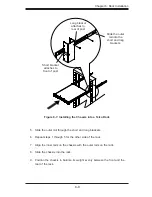5-15
Chapter 5: Chassis Setup and Maintenance
5-8 Power Supply
Depending on your chassis model the SC513 chassis has a 260, 350, 410 or 420
Watt power supply. This power supply is auto-switching capable. This enables it to
automatically sense and operate at a 100V to 240V input voltage. An amber light
will be illuminated on the power supply when the power is off. An illuminated green
light indicates that the power supply is operating.
Power Supply Failure
The SC513 series chassis has one power supply. In the unlikely event that the power
supply unit fails, the system will shut down and you will need to replace it.
Replacement units can be ordered directly from Supermicro (see contact information
in the preface) or an authorized reseller.
Remove This
Screw
Pan Head
6-32 x 5mm
[0.197]
Power Supply
Remove These
Screws
Figure 5-16: Removing the Power Supply
Flat head
M4 x 4 mm
[0.157]
RAIL
Round head
M4 x 4 mm
[0.157]
Flat head
M5 x 12 mm [0.472]
Washer for M5
DVD-ROM CD-ROM FLOPPY DRIVE
Flat head
6-32 x 5 mm
[0.197]
Pan head
6-32 x 5 mm
[0.197]
Round head
3 x 5 mm
[0.197]
Pan head
6-32 x 5 mm
[0.197]
M/B
Flat head
6-32 x 5 mm
[0.197]
HARD DRIVE
Thumb screw
6-32 x 5 mm [0.197]
M/B standoff
6-32 to 6-32
M/B STANDOFF
M/B (CPU) standoff
M5 to 6-32
Round head
2.6 x 5 mm
[0.197]
Replacing the Power Supply
Disconnect the power cord from the from the chassis to ensure that the unit is
1.
not accidentally plugged in.
Place the chassis on a stable hard surface and remove the chassis cover.
2.
Disconnect the power supply from the motherboard and other chassis compo-
3.
nents.
Remove the screws securing the power supply. Two screws are in the back
4.
of the chassis and one underneath. Retain the screws and the internal brace
that connects the power supply to the chassis from underneath.
Содержание Supero SC513 Series
Страница 8: ...SC513 Chassis Manual viii Notes ...
Страница 50: ...SC513 Chassis Manual 6 10 Notes ...
Страница 54: ...SC513 Chassis Manual A 4 Notes ...
Страница 57: ...B 3 Appendix B SC512F Power Supply Specifications Notes ...