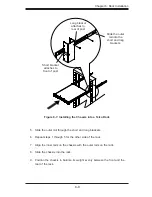SC513 Chassis Manual
5-14
Attach the air shroud as described in section 5-6.
3.
Reconnect the wiring to the fans and power-up the system.
4.
Blower Unit Replacement
Installing the Blower
Power down the system and remove the chassis from any power source.
1.
Disconnect the blower from the motherboard.
2.
Remove the air shroud from the blower as described in section 5-6.
3.
Carefully lift the air shroud, blower and the rubber pad up and out of the
4.
chassis.
Replace the rubber pad by placing the two holes in the pad over the posts in
5.
the floor of the chassis.
Place the blower over the rubber pad and posts.
6.
Clip the air shroud onto the front of the blower.
7.
Reconnect the blower to the motherboard
8.
Содержание Supero SC513 Series
Страница 8: ...SC513 Chassis Manual viii Notes ...
Страница 50: ...SC513 Chassis Manual 6 10 Notes ...
Страница 54: ...SC513 Chassis Manual A 4 Notes ...
Страница 57: ...B 3 Appendix B SC512F Power Supply Specifications Notes ...