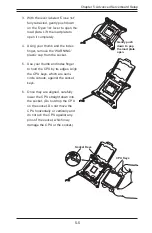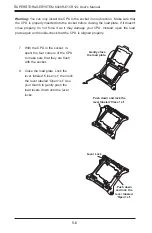5-18
S
UPER
S
TORAGE
S
YSTEM 6028R-E1CR12L User's Manual
Universal Serial Bus (USB)
Two USB 3.0 and two USB 2.0 ports
are located on the rear I/O panel. In
addition, two USB 3.0 headers are
provided on the serverboard for three
front accessible USB 3.0 connections
(USB6, USB 7/8). A USB 2.0 header
is also located on the serverboard
to provide two USB 2.0 connections
(USB 2/3) for front access(cables not
included). See the tables on the right
for pin definitions.
IPMB
A System Management Bus header
for IPMI 2.0 is located at JIPMB1.
Connect the appropriate cable here
to use the IPMB I
2
C connection on
your system.
IPMB Header
Pin Definitions
Pin# Definition
1
Data
2
Ground
3
Clock
4
No Connection
Back Panel USB 0/1 (2.0)
Pin Definitions
Pin# Definition Pin# Definition
1
+5V
5
+5V
2
USB_PN1
6
USB_PN0
3
USB_PP1
7
USB_PP0
4
Ground
8
Ground
Front Panel USB 2/3 (2.0)
Pin Definitions
Pin # Definition
Pin # Definition
1
+5V
2
+5V
3
USB_PN2
4
USB_PN3
5
USB_PP2
6
USB_PP3
7
Ground
8
Ground
9
Key
10
Ground
Back Panel USB 4/5 (3.0), Front Panel
USB 7/8 (3.0), Type A USB 6 (3.0)
Pin Definitions
Pin#
Description
1
VBUS
2
SSRX-
3
SSRX+
4
Ground
5
SSTX-
6
SSTX+
7
GND_DRAIN
8
D-
9
D+
Содержание 6028R-E1CR12L
Страница 1: ...SUPER STORAGE SYSTEM 6028R E1CR12L USER S MANUAL 1 0a ...
Страница 5: ...Notes Preface v ...
Страница 14: ...1 6 SUPERSTORAGESYSTEM 6028R E1CR12L User s Manual Notes ...
Страница 22: ...2 8 SUPERSTORAGESYSTEM 6028R E1CR12L User s Manual Notes ...
Страница 26: ...3 4 SUPERSTORAGESYSTEM 6028R E1CR12L User s Manual Notes ...
Страница 84: ...6 10 SUPERSTORAGESYSTEM 6028R E1CR12L User s Manual Release Tab Figure 6 7 Removing the Power Supply ...
Страница 86: ...6 12 SUPERSTORAGESYSTEM 6028R E1CR12L User s Manual Notes ...
Страница 134: ...7 48 SUPERSTORAGESYSTEM 6028R E1CR12L User s Manual Notes ...
Страница 136: ...A 2 SUPERSTORAGESYSTEM 6028R E1CR12L User s Manual Notes ...
Страница 140: ...B 4 SUPERSTORAGESYSTEM 6028R E1CR12L User s Manual Notes ...