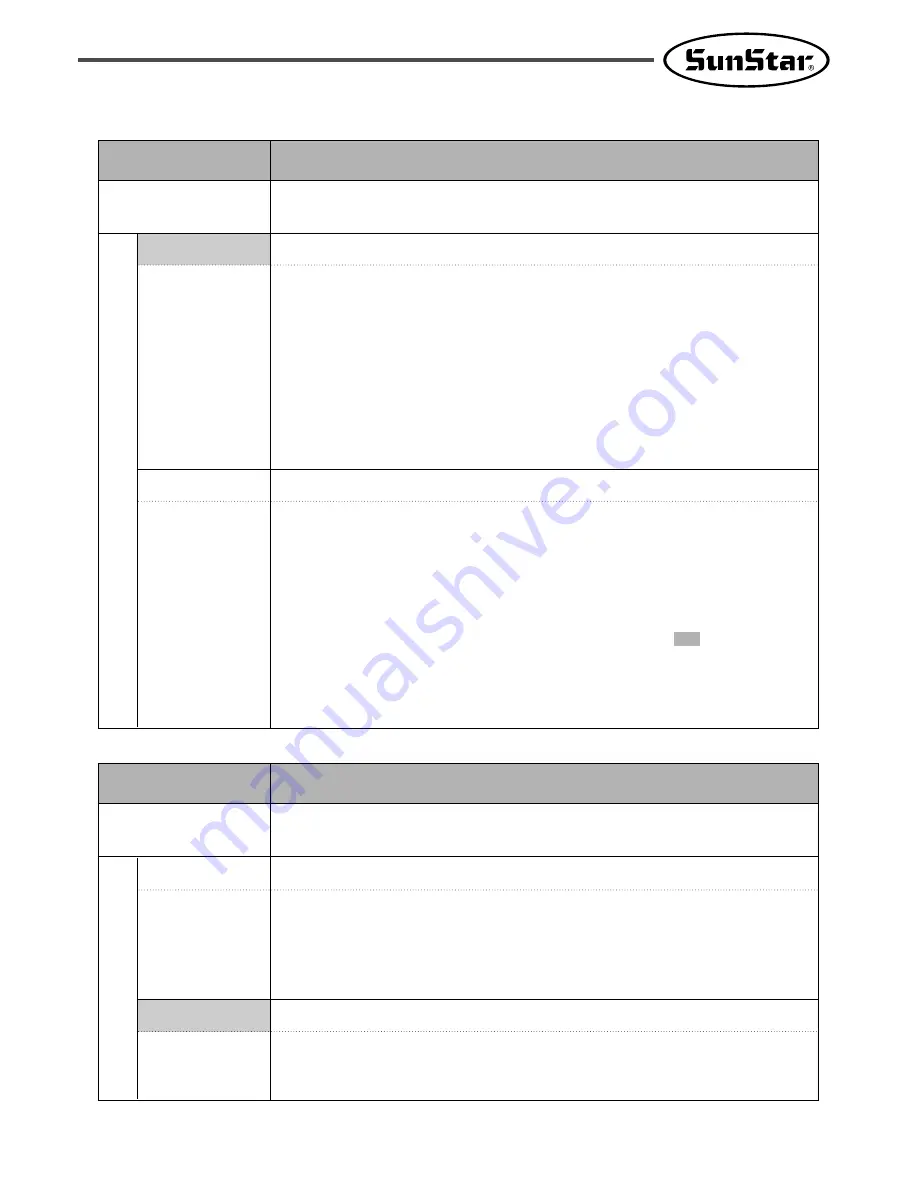
7
Function No. : 005
Function Name : Counting method for bobbin count
Function No. : 006
Function Name : Use of products counter
It is to set the counting mode for bobbin counter.
It counts with rising figures. (Factory installed condition)
[ Contents ] Whenever each operation finishes, count the bobbin counter which
indicates how many times the machine sews same patterns after winding
the bobbin once with rising figures. When you use the bobbin for the
first time after winding, set the bobbin counter as “0”. As the bobbin
runs out, let the bobbin counter remember the figure of that time, and
set the counting method as “DN_COUNT”and set the figure as an
initial default for bobbin counter.
[ Caution ] It does not indicate the time of bobbin exchange.
005. Bobbin Count
1) UP_COUNT
Setting
Value
It counts with getting down figures.
[ Contents ] Whenever each operation finishes, count the bobbin counter marked on
the LCD screen with getting down figures. Use that after properly setting
the initial default of bobbin counter.
[ Caution ] When the bobbin counter reaches “0”, sewing operation will be stopped
and “Reset Counter”appears to indicate the exchange time of bobbin.
Upon that showing, exchange the bobbin and press ESC, then the initial
default of bobbin counter will return to the previous default.
The initial default of bobbin counter should be set upon changing the
patterns.
2) DN_COUNT
It is to set use of products counter.
It is not to use the products counter
[ Contents ] Products counter is not used that informs products quantity whenever
each operation finishes figure increases once by one.
[ Caution ] Products counter on the LCD screen is not used.
006. Prodct Count
1) DISABLE
Setting
Value
It is to use the products counter. (Factory installed condition)
[ Contents ] Products counter is used that informs products quantity whenever each
operation finishes figure increases one by one.
2) ENABLE
Содержание SPS/E-5050 Series
Страница 2: ......










































