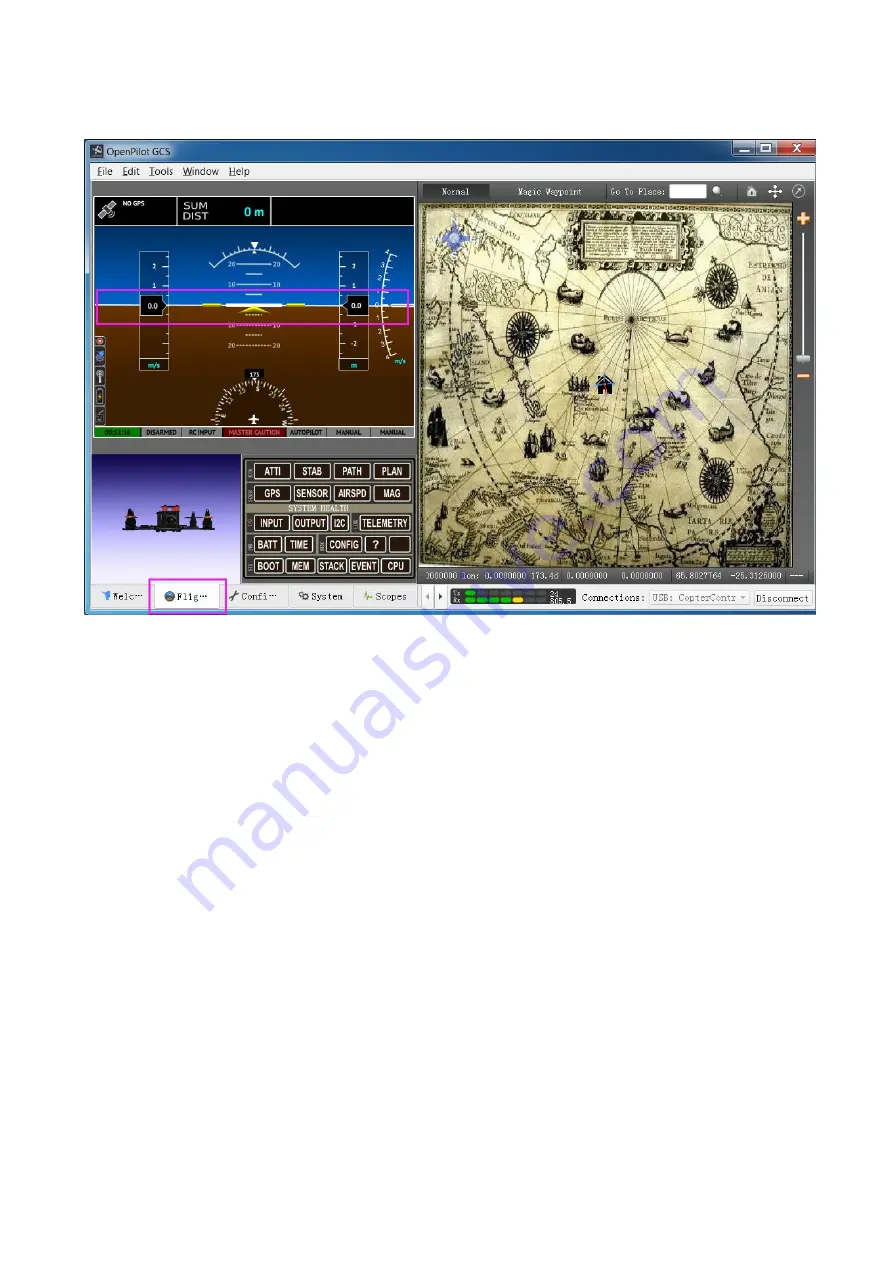
38
Click
FlightData
again, and then you can see parallel lines now.
So you've finished the debugging. Now, let’s mount the propellers, and unlock the aircraft
to check how it flies well.
Note: If an aircraft bumping happens, the setting parameters will change, thus you need to
follow
3. CC3D Software Debugging
to configure again.
Setting Parameters Manually
If the aircraft cannot be unlocked and controlled after you take the steps in
Configuring the
Radio Transmitter
, you can set the parameters manually. Or just skip the settings wizards,
and set them manually.
PWM Mode
Step 1
: Ensure the receiver has been toggled to the
PWM
mode and connected correctly,
and power on the aircraft and radio transmitter with a battery.
Step 2
: Open
Openpilot
, click
Input
at left side, and then select
PWM
for all channels under
Type
, and set Chan 1-Chan 5 under
Number
correspondingly.
Throttle
,
Roll
,
Pitch
, and
Yaw
are main channels, while
FlightMode
is an aux channel to set the flight mode. To realize
basic flight needs, you only need to set these 5 channels. Then click
Save
.
SunFounder

























