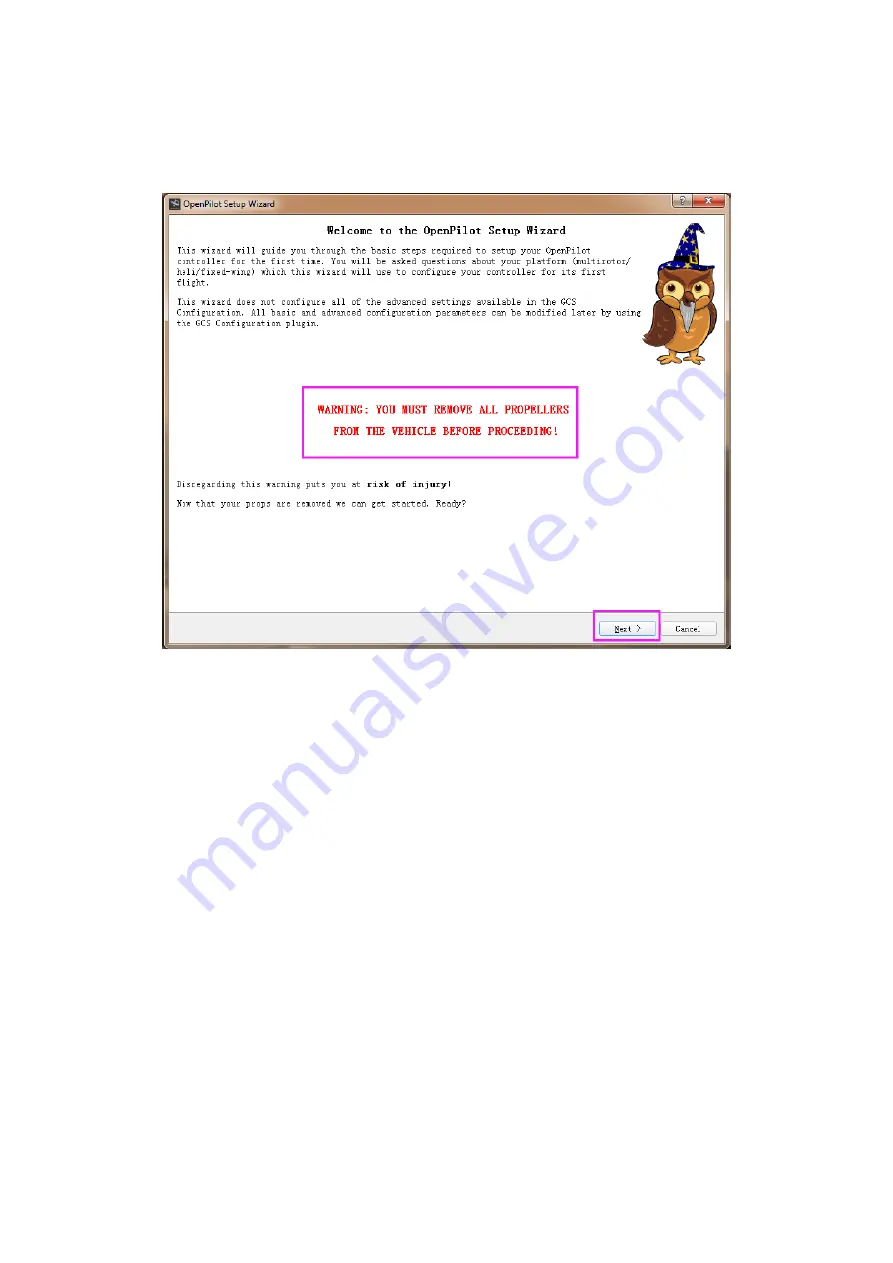
15
On the interface of configuring the wizard, there is a red mark reminding you to disassemble
the propeller blades before configuring the wizard in case of any accidents. Then click
Next
to enter the interface of firmware upgrading.
It will prompt you that the version of the firmware should be consistent with that of the GCS.
For the first time of configuring, you're suggested to upgrade the firmware. Take the
following steps:
Unplug
the battery and USB cable from OpenPilot to ensure the CC3D flight control board
is powered down and no LED is on.
Click
Upgrade
Plug the USB cable when the bar starts running
. Then the GCS will automatically write the
latest firmware onto the board.
SunFounder



































