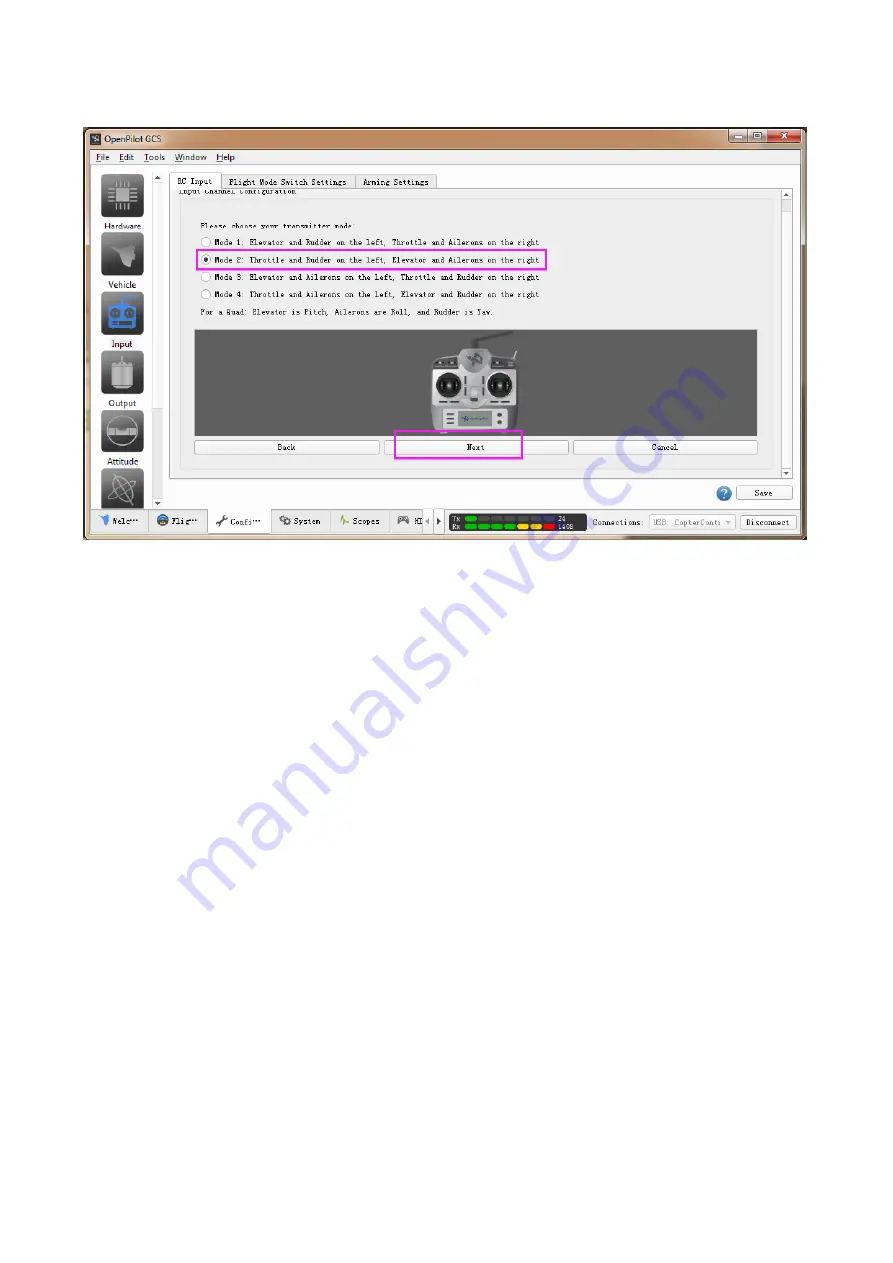
27
Click
Next
, follow the prompts on the screen to calibrate the throttle, aileron, elevator, and
rudder respectively.
Notes:
Firstly
:
When you move the throttle stick for the first time, if it is moved all the time even when
you move other channel sticks, you should follow these steps to check.
1)
Check whether the receiver is correctly connected to the CC3D board. Pay attention
to the wire order and not to inversely connect the wires.
2)
Check whether the power supply of the CC3D is turned on. Only the USB port for
CC3D is not enough to power the receiver.
3)
Check whether the receiver and the transmitter are matched successfully. Press and
hold the button on the receiver until the LED onside blinks, and then the LED will
brighten constantly, indicating the receiver is matched successfully.
4)
Check the receiver’s mode. You need to be aware of the color of the LED on the
receiver for each mode. Press the button twice quickly to shift modes.
If
after you move one stick of Throttle, Pitch, Roll, and Yaw, the stick on OpenPilot still moves,
it means the corresponding channel has not been configured well. Then click
Back
, and
repeat the previous steps to check.
SunFounder






























