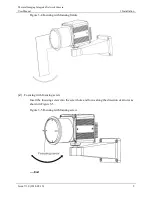Thermal Imaging Integrated Network Camera
User Manual
1 Product Overview
Issue V1.0 (2018-05-10)
3
Figure 1-2
Multi-connector combination cable
Table 1-2
Multi-connector combination cable
ID
Functions
Connection
1
BNC video
Sends analog video signals. You can connect
the camera to a TV monitor through this port to
view analog videos.
2
Audio output
Connects to the external audio device such as
the voice box.
3
DC12V output
Connects to a fan.
4
DC12V input
Power interface, connects to the 12 V DC
power supply.
5
Focusing interface
Connects to the input interface of pan focusing
signal cable.
6
Network interface
Connects to the standard Ethernet cable.
7
Audio input port (cable
input)
Inputs the audio signal and receives the analog
audio signals from the sound pick-up device.
8
/-
RS485 interface, connects to the external pan
& tilt.