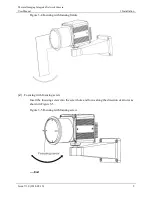5 Thermal Setting
Thermal Imaging Integrated Network Camera
User Manual
20
Issue V1.0 (2018-05-10)
Parameter
Description
Setting
Ambient Type
The ambient of camera.
Outside and Inside are
available.
Inside
suggest to be selected
when the ambient temperature
change frequently.
[Setting method]
Select a value from the
drop-down list box.
[Default value]
Outside
Ambient
Temperature
The ambient temperature of
camera. It is set when ambient
is outside.
[Setting method]
Enter a value manually.
Cavity
Temperature
The cavity temperature of
camera.
--
Correction
Coefficient
Correction coefficient is refer to
the deviation of measured
object temperature and
actual temperature.
For example:
1.The measured object
temperature is 30, and actual
temperature is 37, so the
correction coefficient should be
7.
2. The measured object
temperature is 37, and actual
temperature is 30, so the
correction coefficient should be
-
7.
[Setting method]
Enter a value manually.
[Default value]
0.00
Area Temperature
Display Mode
The display position of
temperature information on the
live-video image.
[Setting method]
Select a value from the
drop-down list box.
[Default value]
Low left
----End
5.2 Temperature Area
Operation Procedure
Step 1
Choose
Configuration
>
Thermal
>
Temperature Area.
The
Temperature Area
page is displayed, as shown in Figure 5-2