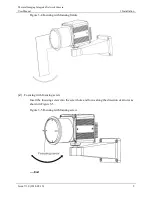Thermal Imaging Integrated Network Camera
User Manual
4 Quick Configuration
Issue V1.0 (2018-05-10)
11
logout
To logout of system, click
in the upper right corner of the main page, the login page
is display after you log out of the system.
4.2 Main page layout
On the main page, you can view real-time video, set parameter, Video parameter, Video
control, PTZ control, PTZ Configure and log out of the system. Figure 4-2 is shown the
main page layout. Table 4-1 lists the elements on the main page layout.
Figure 4-2
Main page layout
Table 4-1
Elements on the main page
N
O.
Element
Description
1
Real-time video
area
Real-time videos are played in this area. You can also set
sensor parameters.
2
Playback
You can query the playback videos in this area.
NOTE
Only when the SD card or NAS have videos that you can query
the playback videos.
3
Device
configuration
You can choose a menu to set device parameters,
including the device information, audio and video streams,