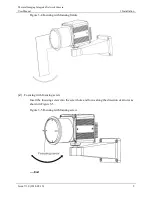Thermal Imaging Integrated Network Camera
User Manual
5 Thermal Setting
Issue V1.0 (2018-05-10)
19
5
Thermal Setting
5.1 Temperature Parameters
Temperature parameters include: temperature unit, ambient type, ambient temperature,
cavity temperature, correctional coefficient and area temperature display mode.
Operation Procedure
Step 1
Choose
Configuration
>
Thermal
>
Temperature Parameters.
The
Temperature Parameters
page is displayed, as shown in Figure 5-1.
Figure 5-1
Temperature Parameters interface
Step 2
Set the parameters according to Table 5-1.
Table 5-1
Temperature parameters
Parameter
Description
Setting
Temperature Unit
Celsius and Fahrenheit
temperature units are available.
[Setting method]
Select a value from the
drop-down list box.
[Default value]
Celsius