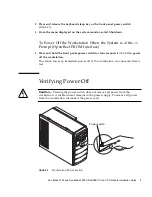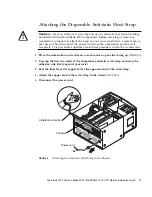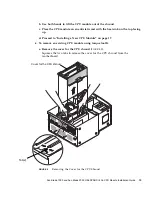Sun Blade 1000 and Sun Blade 2000 UltraSPARC III Cu CPU Module Installation Guide
15
b. Use both hands to lift the CPU module out of the shroud.
c. Place the CPU module on an antistatic mat with the heat sink on the top facing
up.
d. Proceed to “Installing a New CPU Module” on page 17.
6. To remove an existing CPU module using torque tool B:
a. Remove the cover for the CPU shroud (
FIGURE 9
).
Squeeze the two tabs to release the cover for the CPU shroud from the
motherboard.
FIGURE 9
Removing the Cover for the CPU Shroud
Cover for the CPU shroud
Tab(2)