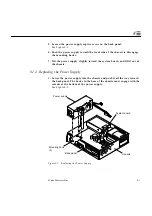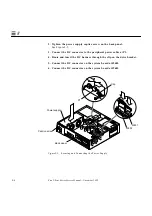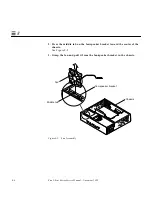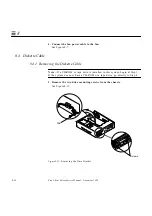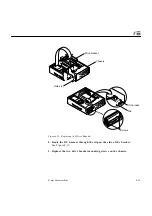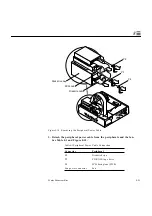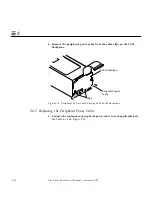8-14
Sun Ultra 1 Series Service Manual—November 1995
8
8.4.2 Replacing the Diskette Cable
1. Connect the replacement diskette cable to the diskette drive.
See Figure 8-12.
2. Connect the diskette cable to the socket (marked FLOPPY) on the SCSI
backplane.
Note –
If the system does not have a CD-ROM or a tape drive, you are done
with replacing the diskette cable. If a CD-ROM or tape drive is installed in this
system, continue with Step 3.
3. Position the drive bracket in the chassis, and slide it toward the openings
in the side of the chassis. The hooks in the base of the chassis must lock
into the holes in the bottom of the drive bracket.
See Figure 8-13.
Содержание Ultra 1 140
Страница 6: ......
Страница 8: ...Sun Ultra 1 Series Service Manual November 1995...
Страница 12: ...x Sun Ultra 1 Series Service Manual November 1995 Glossary Glossary 1 Index Index 1...
Страница 23: ...Part1 SystemInformation Product Description page 1 1...
Страница 24: ......
Страница 28: ...1 4 Sun Ultra 1 Series Service Manual November 1995 1...
Страница 30: ......
Страница 46: ...3 14 Sun Ultra 1 Series Service Manual November 1995 3...
Страница 62: ...4 16 Sun Ultra 1 Series Service Manual November 1995 4...
Страница 63: ...Part3 PreparingforService Safety and Tool Requirements page 5 1 Power On and Off page 6 1...
Страница 64: ......
Страница 68: ...5 4 Electron Service Manual November 1995 5...
Страница 72: ......
Страница 108: ...8 32 Sun Ultra 1 Series Service Manual November 1995 8...
Страница 121: ...Part5 SystemBoard System Board and Component Replacement page 10 1...
Страница 122: ......
Страница 147: ...Part6 IllustratedPartsBreakdown Replacement Parts page 11 1...
Страница 148: ......
Страница 152: ......
Страница 166: ...C 4 Sun Ultra 1 Series Service Manual November 1995 C...
Страница 170: ...Glossary 4 Sun Ultra 1 Series Service Manual November 1995...
Страница 174: ...Index 4 Sun Ultra 1 Series Service Manual November 1995...