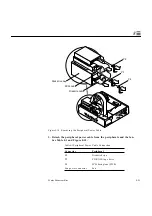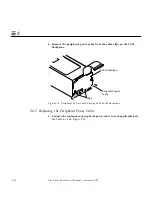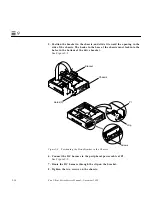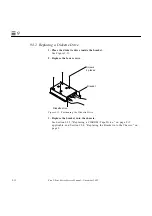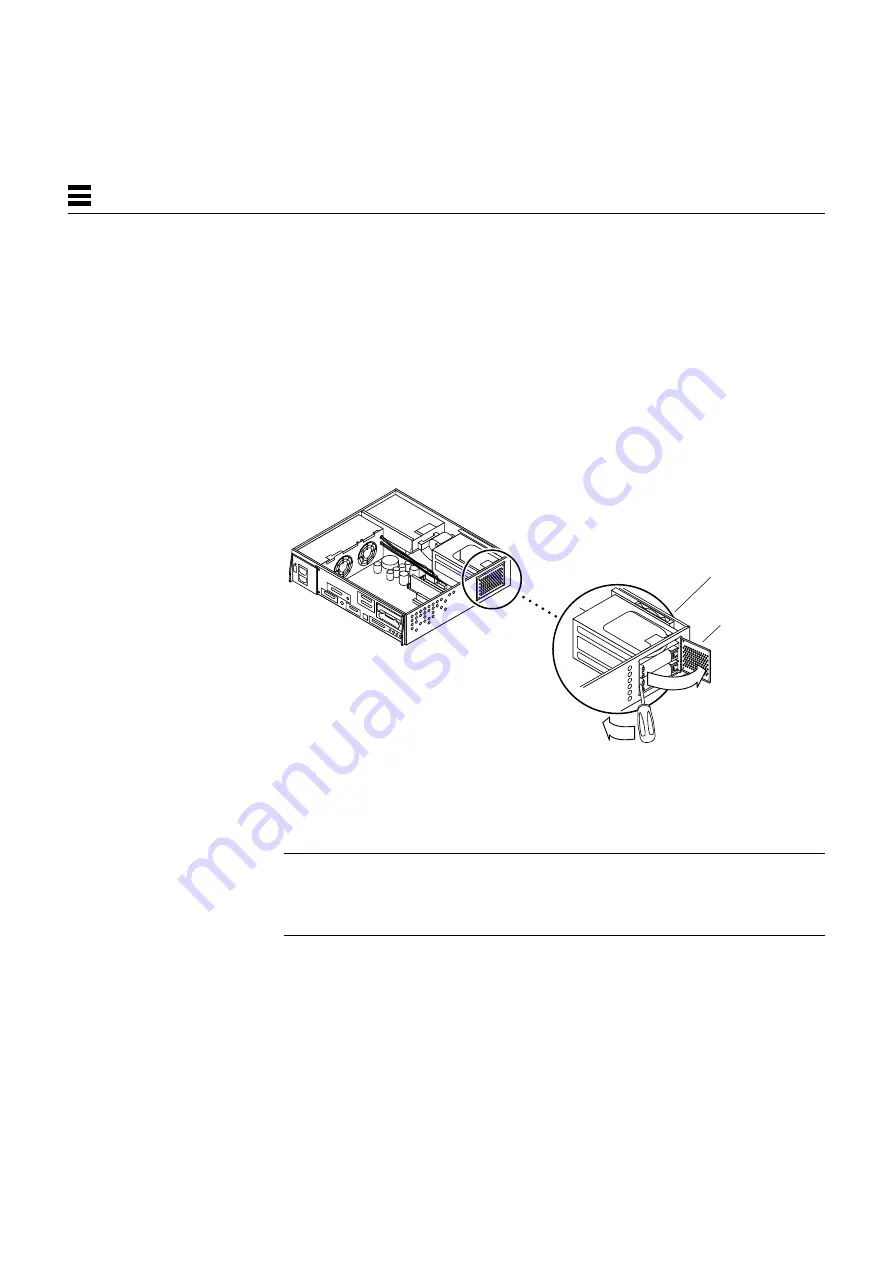
9-2
Sun Ultra 1 Series Service Manual—November 1995
9
9.1 Disk Drive
9.1.1 Removing a Disk Drive
1. Remove the EMI door.
a. Use a screwdriver to open up the EMI door.
See Figure 9-1.
b. Remove the door from the chassis.
You must replace it after the new drive is installed.
Figure 9-1
EMI Door
2. Locate the defective disk drive.
Your system might have more than one disk drive.
Note –
If you remove more than one disk drive, take note of the slot each drive
was installed into. The SCSI target addresses for the drives are assigned based
on the drive’s position. The SCSI target address for the lower drive slot is 0,
and the upper drive slot is 1.
EMI Door
Chassis
Содержание Ultra 1 140
Страница 6: ......
Страница 8: ...Sun Ultra 1 Series Service Manual November 1995...
Страница 12: ...x Sun Ultra 1 Series Service Manual November 1995 Glossary Glossary 1 Index Index 1...
Страница 23: ...Part1 SystemInformation Product Description page 1 1...
Страница 24: ......
Страница 28: ...1 4 Sun Ultra 1 Series Service Manual November 1995 1...
Страница 30: ......
Страница 46: ...3 14 Sun Ultra 1 Series Service Manual November 1995 3...
Страница 62: ...4 16 Sun Ultra 1 Series Service Manual November 1995 4...
Страница 63: ...Part3 PreparingforService Safety and Tool Requirements page 5 1 Power On and Off page 6 1...
Страница 64: ......
Страница 68: ...5 4 Electron Service Manual November 1995 5...
Страница 72: ......
Страница 108: ...8 32 Sun Ultra 1 Series Service Manual November 1995 8...
Страница 121: ...Part5 SystemBoard System Board and Component Replacement page 10 1...
Страница 122: ......
Страница 147: ...Part6 IllustratedPartsBreakdown Replacement Parts page 11 1...
Страница 148: ......
Страница 152: ......
Страница 166: ...C 4 Sun Ultra 1 Series Service Manual November 1995 C...
Страница 170: ...Glossary 4 Sun Ultra 1 Series Service Manual November 1995...
Страница 174: ...Index 4 Sun Ultra 1 Series Service Manual November 1995...