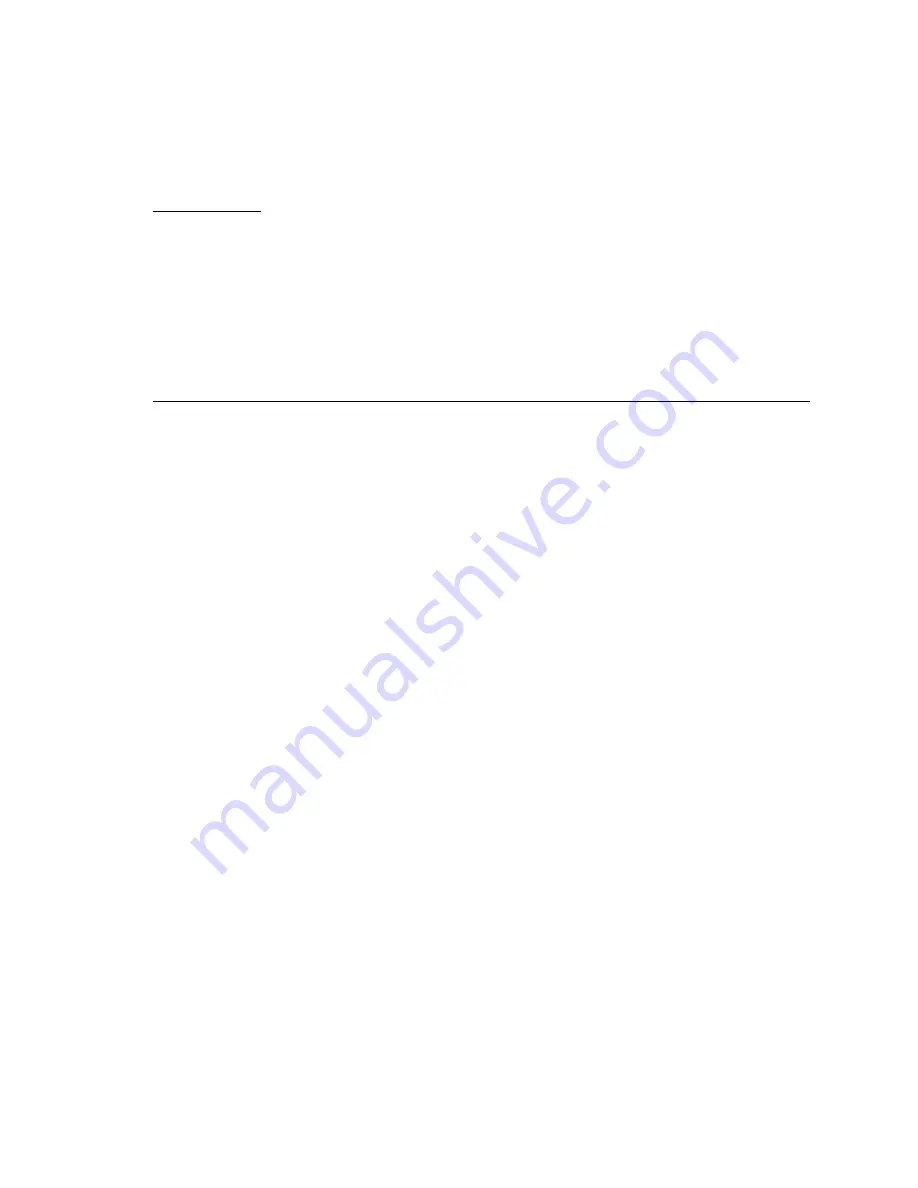
5-1
C H A P T E R
5
Connecting and Managing Cables
This chapter contains the following sections:
■
Section 5.1, “Location of Ports and Power Inlets” on page 5-2
■
Section 5.2, “Connecting the IEC Power Cords” on page 5-3
■
Section 5.3, “Cable Requirements for 1000BASE-T and 10/100BASE-TX
Connections” on page 5-5
■
Section 5.4, “Attaching the Connector Cables” on page 5-6
■
Section 5.5, “Connecting to the 10/100/1000BASE-T Data Network Ports” on
page 5-7
■
Section 5.6, “Connecting to the 10/100BASE-T Network Management Ports” on
page 5-10
■
Section 5.7, “Managing Cables for Multiple System Chassis” on page 5-12
■
Section 5.8, “What to Do Next” on page 5-13
See
for details of Serial Port connections to other devices.
Содержание Sun Fire B1600 Administration
Страница 6: ...vi Sun Fire B1600 System Chassis Hardware Installation Guide August 2003 ...
Страница 10: ...x Sun Fire B1600 System Chassis Hardware Installation Guide August 2003 ...
Страница 14: ...xiv Sun Fire B1600 System Chassis Hardware Installation Guide August 2003 ...
Страница 30: ...2 4 Sun Fire B1600 System Chassis Hardware Installation Guide August 2003 ...
Страница 77: ...Chapter 5 Connecting and Managing Cables 5 9 FIGURE 5 5 Attaching the Data Network Cables to the Network Ports ...
Страница 79: ...Chapter 5 Connecting and Managing Cables 5 11 FIGURE 5 7 Attaching the Network Management Cables ...
Страница 82: ...5 14 Sun Fire B1600 System Chassis Hardware Installation Guide August 2003 ...
Страница 94: ...6 12 Sun Fire B1600 System Chassis Hardware Installation Guide August 2003 ...
Страница 98: ...Index 4 Sun Fire B1600 System Chassis Hardware Installation Guide August 2003 ...
















































