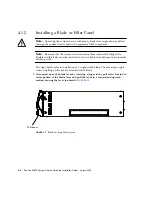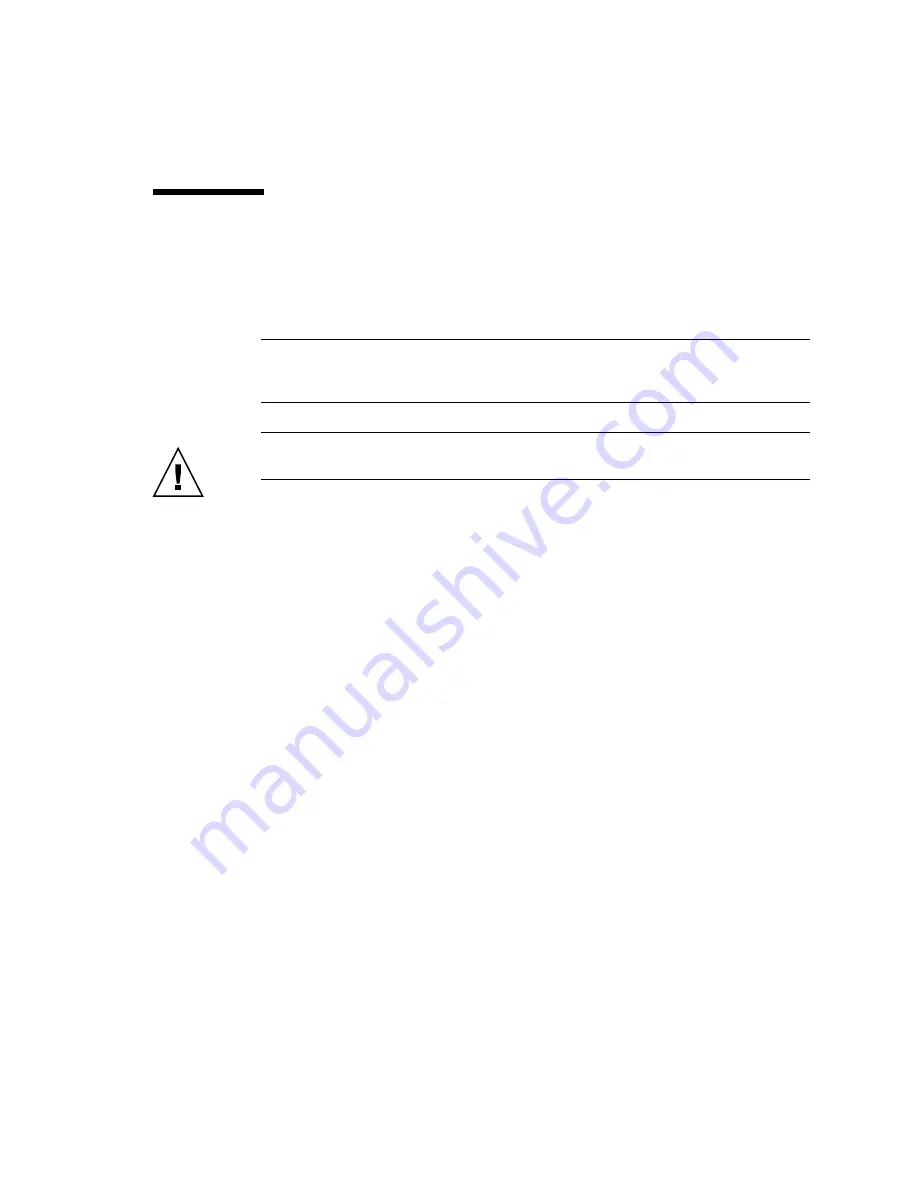
Chapter 4
Removing and Installing Modules
4-9
4.2
Removing and Installing a PSU
Use the procedures in this section to remove and install a PSU. These are optional
procedures for you to familiarize yourself with the mechanism or to check the PSU
Serial Number.
Note –
The procedures contained in this section assume that the system chassis is
unpowered. See the
Sun Fire B1600 Blade System Chassis Administration Guide
for
instructions on removing a PSU from a powered system chassis.
Caution –
To ensure that it remains within an acceptable range of operating
temperatures the Sun Fire B1600 system chassis requires two PSUs.
Содержание Sun Fire B1600 Administration
Страница 6: ...vi Sun Fire B1600 System Chassis Hardware Installation Guide August 2003 ...
Страница 10: ...x Sun Fire B1600 System Chassis Hardware Installation Guide August 2003 ...
Страница 14: ...xiv Sun Fire B1600 System Chassis Hardware Installation Guide August 2003 ...
Страница 30: ...2 4 Sun Fire B1600 System Chassis Hardware Installation Guide August 2003 ...
Страница 77: ...Chapter 5 Connecting and Managing Cables 5 9 FIGURE 5 5 Attaching the Data Network Cables to the Network Ports ...
Страница 79: ...Chapter 5 Connecting and Managing Cables 5 11 FIGURE 5 7 Attaching the Network Management Cables ...
Страница 82: ...5 14 Sun Fire B1600 System Chassis Hardware Installation Guide August 2003 ...
Страница 94: ...6 12 Sun Fire B1600 System Chassis Hardware Installation Guide August 2003 ...
Страница 98: ...Index 4 Sun Fire B1600 System Chassis Hardware Installation Guide August 2003 ...