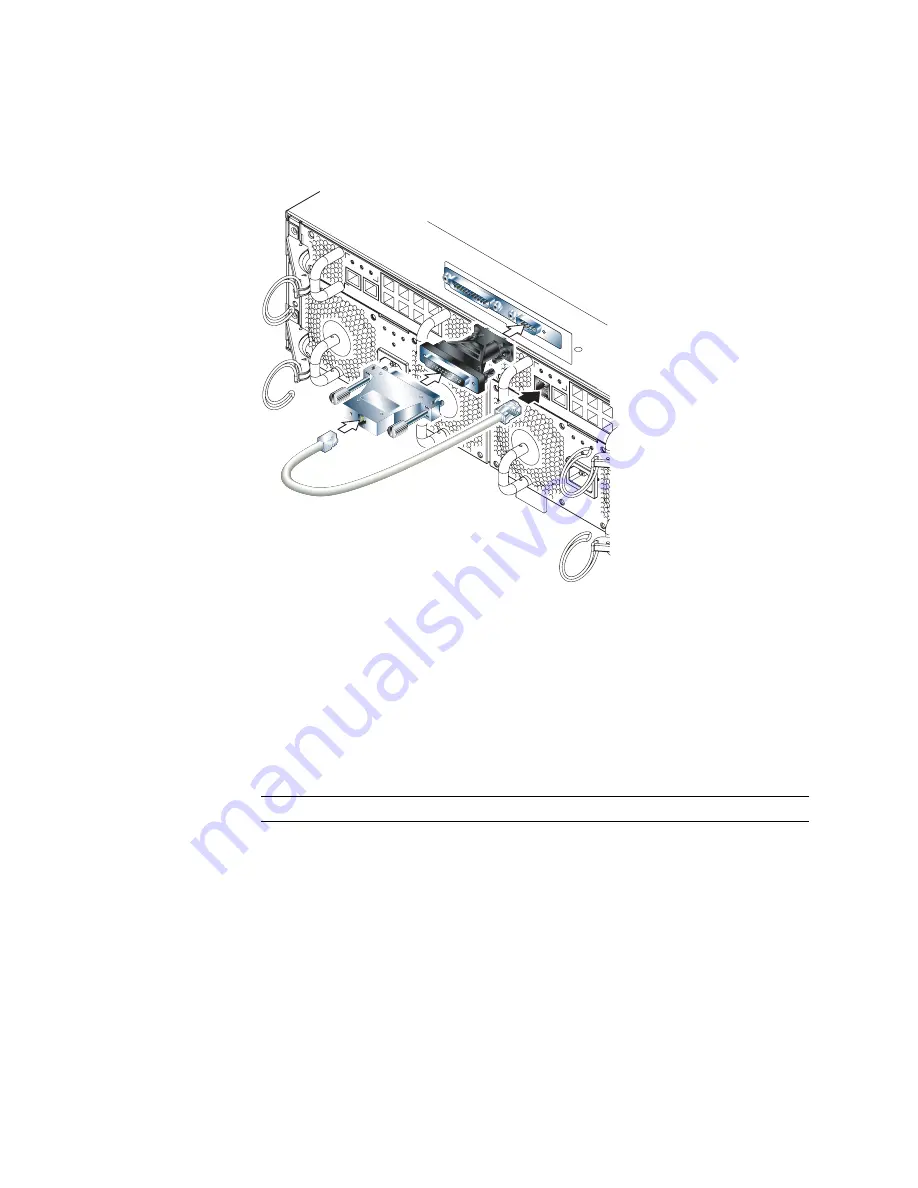
Chapter 6
Connecting the RS232 Serial Port to Different Devices
6-9
FIGURE 6-4
Connecting the SSC to the Serial Port on a Laptop
3. Connect the 25-way D-type male connector to an adapter that has one 25-way
female connector and one 9-way D-type female connector.
Sun does not supply a 25x9-way D-type female-to-female adapter. However,
adapters like this are available from home computer suppliers and electronics stores.
The pin inter-connections that the adapter must perform are listed in
TABLE 6-6
Pin Inter-connections Required to be Performed by the
25x9-way D-type
Female-to-Female Adapter
9-way Female Connector
25-way Female Connector
Pin 1
Pin 8
Pin 2
Pin 3
Pin 3
Pin 2
Pin 4
Pin 20
Pin 5
Pin 7
Pin 6
Pin 6
Laptop
Sun Fire B1600 Blade System Chassis
Содержание Sun Fire B1600 Administration
Страница 6: ...vi Sun Fire B1600 System Chassis Hardware Installation Guide August 2003 ...
Страница 10: ...x Sun Fire B1600 System Chassis Hardware Installation Guide August 2003 ...
Страница 14: ...xiv Sun Fire B1600 System Chassis Hardware Installation Guide August 2003 ...
Страница 30: ...2 4 Sun Fire B1600 System Chassis Hardware Installation Guide August 2003 ...
Страница 77: ...Chapter 5 Connecting and Managing Cables 5 9 FIGURE 5 5 Attaching the Data Network Cables to the Network Ports ...
Страница 79: ...Chapter 5 Connecting and Managing Cables 5 11 FIGURE 5 7 Attaching the Network Management Cables ...
Страница 82: ...5 14 Sun Fire B1600 System Chassis Hardware Installation Guide August 2003 ...
Страница 94: ...6 12 Sun Fire B1600 System Chassis Hardware Installation Guide August 2003 ...
Страница 98: ...Index 4 Sun Fire B1600 System Chassis Hardware Installation Guide August 2003 ...






















