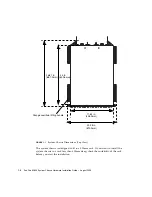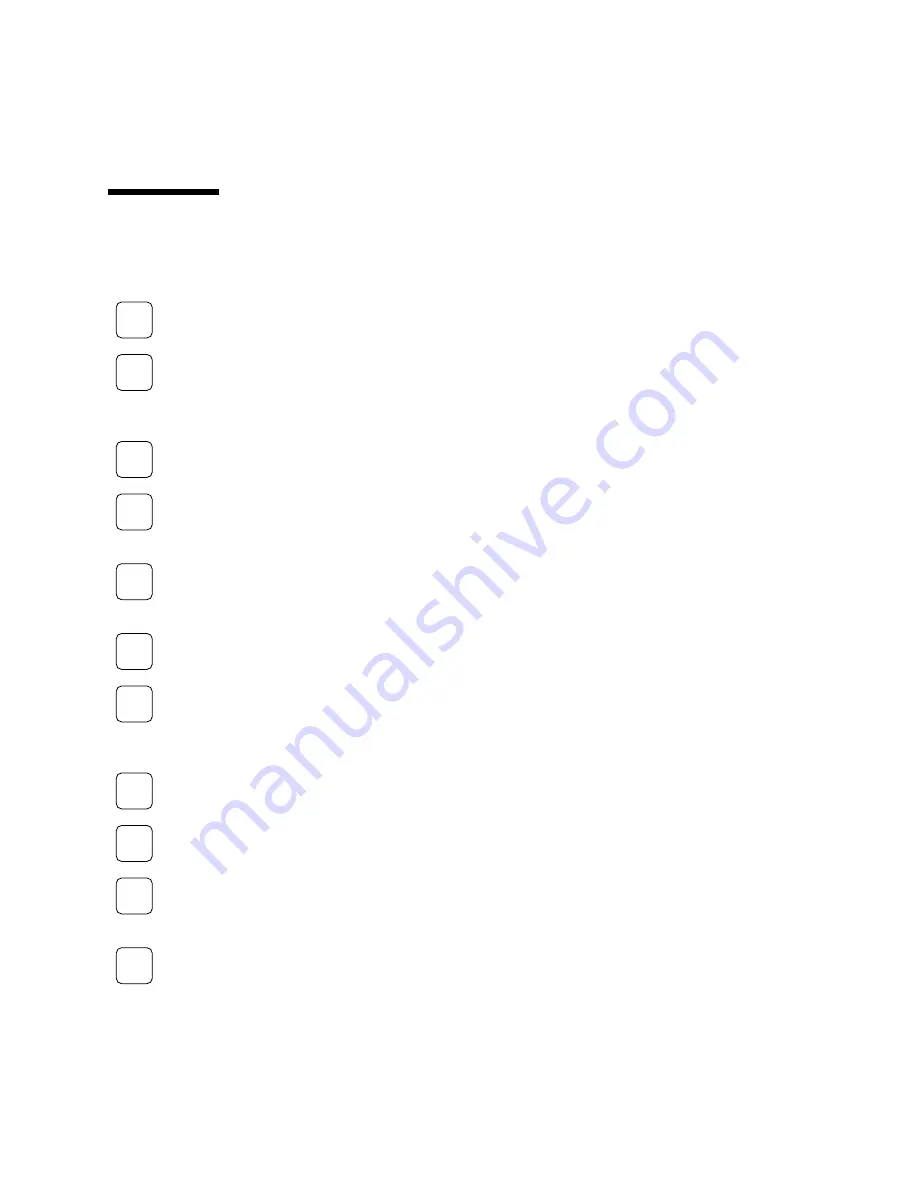
1-2
Sun Fire B1600 System Chassis Hardware Installation Guide • August 2003
1.1
Checklist of Rackmounting and Setup
Tasks
1. Unpack the system chassis.
2. Check that you have the required parts for rackmounting.
See
Section 1.2, “Contents of the Ship Kit” on page 1-3
the Four-Post Rackmount Kit” on page 3-2
, or
Section 3.2.1, “Contents of the Two-
Post Rackmount Kit” on page 3-11
3. Locate the rackmounting holes.
See
Section 3.1.2, “Using the Rack Buddy” on page 3-2
.
4. Install the rack brackets.
See
Section 3.1.3, “Attaching the Brackets to the Four-Post Rack” on page 3-3
or
Section 3.2.2, “Installing the System Chassis In a Two-Post Rack” on page 3-12
5. Install the system chassis in the rack or cabinet.
See
Section 3.1, “Installing the System Chassis In a Four-Post Rack or Cabinet” on
or
Section 3.2, “Installing the System In a Two-Post Rack” on page 3-11
6. Install the blades, if applicable.
See
Section 4.2, “Installing a Blade or Filler Panel” on page 4-5
7. Remove and re-install the PSUs and SSCs if you want to check the serial numbers
or familiarize yourself with the installation and removal procedures.
See
Section 4.3, “Removing and Installing a PSU” on page 4-8
and
“Removing and Installing a Switch and System Controller (SSC)” on page 4-14
8. Connect the power cords.
See
Section 5.2, “Connecting the IEC Power Cords” on page 5-3
9. Connect the management and data cables.
See
Section 5.4, “Attaching the Connector Cables” on page 5-6
10. Connect the serial port(s) to a serial device.
You can connect to both serial ports, if applicable. See
for details of how to
connect the system chassis to different devices.
11. Check that cables are managed correctly.
See
Section 5.7, “Managing Cables for Multiple System Chassis” on page 5-12
Содержание Sun Fire B1600 Administration
Страница 6: ...vi Sun Fire B1600 System Chassis Hardware Installation Guide August 2003 ...
Страница 10: ...x Sun Fire B1600 System Chassis Hardware Installation Guide August 2003 ...
Страница 14: ...xiv Sun Fire B1600 System Chassis Hardware Installation Guide August 2003 ...
Страница 30: ...2 4 Sun Fire B1600 System Chassis Hardware Installation Guide August 2003 ...
Страница 77: ...Chapter 5 Connecting and Managing Cables 5 9 FIGURE 5 5 Attaching the Data Network Cables to the Network Ports ...
Страница 79: ...Chapter 5 Connecting and Managing Cables 5 11 FIGURE 5 7 Attaching the Network Management Cables ...
Страница 82: ...5 14 Sun Fire B1600 System Chassis Hardware Installation Guide August 2003 ...
Страница 94: ...6 12 Sun Fire B1600 System Chassis Hardware Installation Guide August 2003 ...
Страница 98: ...Index 4 Sun Fire B1600 System Chassis Hardware Installation Guide August 2003 ...