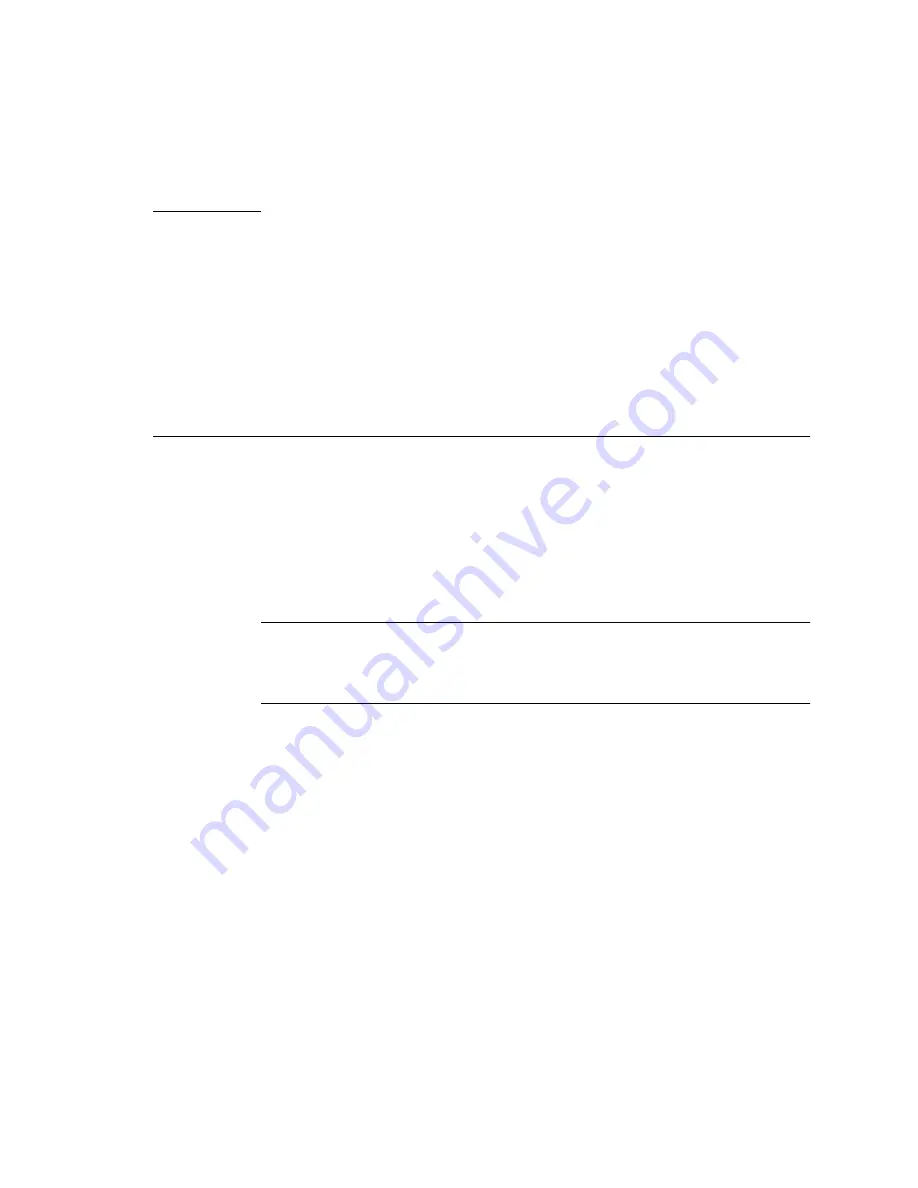
6-1
C H A P T E R
6
Connecting the RS232 Serial Port to
Different Devices
To perform the initial configuration when you have installed and applied power to
the blade system chassis, you must either set up a serial connection to SSC0 or you
must set up a DHCP server to perform the IP configuration of the chassis’ active
System Controller automatically. If you set up a DHCP server to do this, you can
then telnet into the active System Controller to set up the chassis for the first time.
For information about configuring a DHCP server to enable you to connect to the
chassis’ active System Controller for the first time over a telnet instead of a serial
connection, see the
Sun Fire B1600 Blade System Chassis Software Setup Guide
.
Note –
When both SSCs in the chassis are powered and working normally and
neither is damaged, by default SSC0 contains the active System Controller and SSC1
contains the standby System Controller. This means that, to set up the chassis for the
first time using a serial connection, you need a serial connection to at least SSC0.
However, for day-to-day operation of the blade system chassis, we recommend you
set up serial connections to both SSCs. This ensures that, if the active SSC fails for
any reason, you do not lose serial connectivity to the chassis.
This chapter contains the following sections:
■
Section 6.1, “Serial Port Pin Numbers” on page 6-2
■
Section 6.2, “Connecting to a Terminal Server” on page 6-3
■
Section 6.3, “Connecting to a VT100 Terminal or a Sun Workstation” on page 6-4
■
Section 6.4, “Connecting to a Terminal That Has a 9-pin Adapter” on page 6-5
■
Section 6.5, “Connecting to a Modem” on page 6-6
■
Section 6.6, “Connecting the Cable to the Serial Port” on page 6-7
■
Section 6.7, “Setting up a Serial Link to the System Controller Using a Laptop” on
page 6-8
Содержание Sun Fire B1600 Administration
Страница 6: ...vi Sun Fire B1600 System Chassis Hardware Installation Guide August 2003 ...
Страница 10: ...x Sun Fire B1600 System Chassis Hardware Installation Guide August 2003 ...
Страница 14: ...xiv Sun Fire B1600 System Chassis Hardware Installation Guide August 2003 ...
Страница 30: ...2 4 Sun Fire B1600 System Chassis Hardware Installation Guide August 2003 ...
Страница 77: ...Chapter 5 Connecting and Managing Cables 5 9 FIGURE 5 5 Attaching the Data Network Cables to the Network Ports ...
Страница 79: ...Chapter 5 Connecting and Managing Cables 5 11 FIGURE 5 7 Attaching the Network Management Cables ...
Страница 82: ...5 14 Sun Fire B1600 System Chassis Hardware Installation Guide August 2003 ...
Страница 94: ...6 12 Sun Fire B1600 System Chassis Hardware Installation Guide August 2003 ...
Страница 98: ...Index 4 Sun Fire B1600 System Chassis Hardware Installation Guide August 2003 ...







































