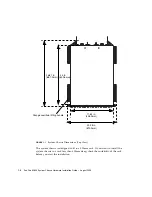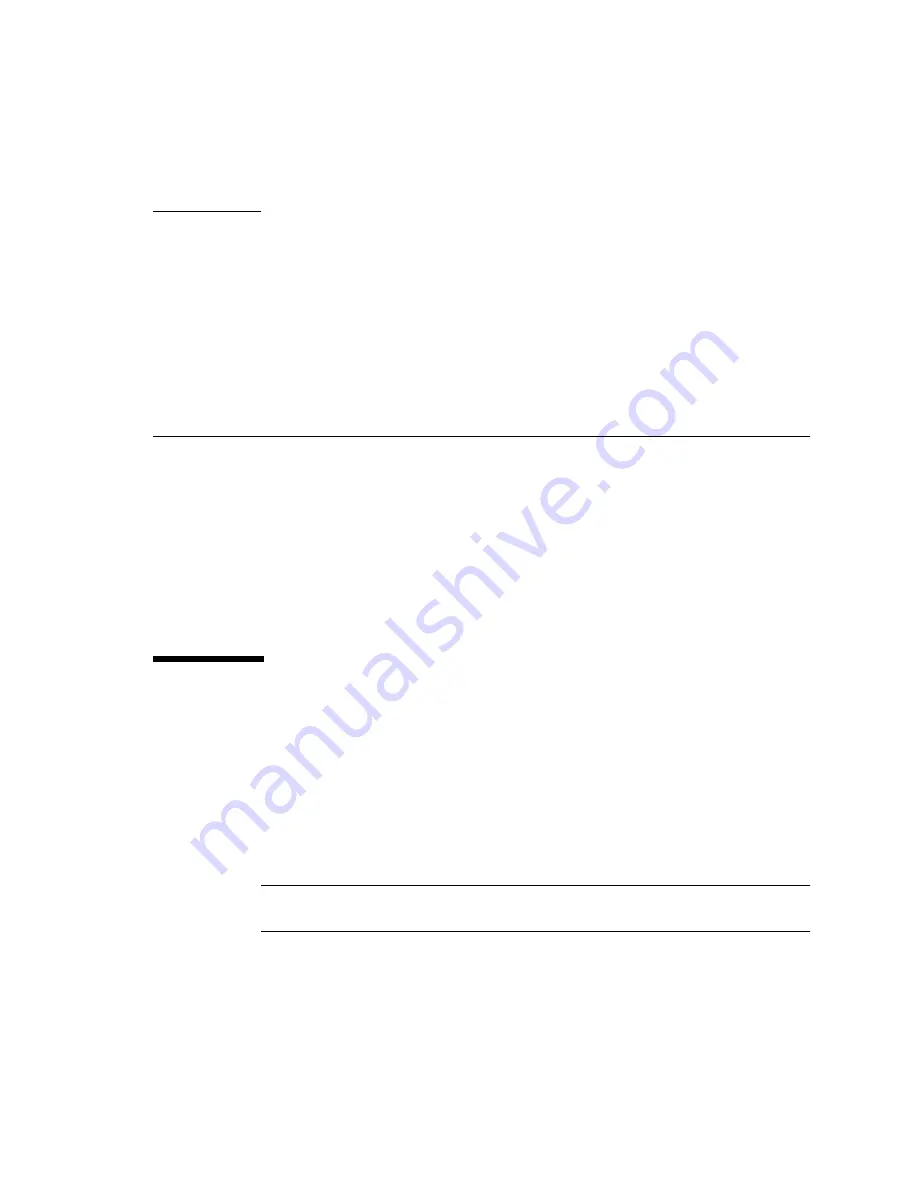
3-1
C H A P T E R
3
Installing the System Chassis In a
Rack or Cabinet
This chapter provides instructions for installing the Sun Fire B1600 blade system
chassis into a rack or cabinet. See Chapter 2 for information about which racks you
can use with the Sun Fire B1600 blade system chassis.
This chapter contains the following sections:
■
Section 3.1, “Installing the System Chassis In a Four-Post Rack or Cabinet” on
page 3-1
■
Section 3.2, “Installing the System In a Two-Post Rack” on page 3-11
■
Section 3.3, “What to Do Next” on page 3-16
3.1
Installing the System Chassis In a
Four-Post Rack or Cabinet
This section contains instructions for installing a Sun Fire B1600 blade system chassis
in a four-post rack or cabinet.
The system chassis is shipped with orange sacrificial lifting handles which assist in
handling the system chassis. The handles must be stored in a safe place after the
system chassis is installed in a rack or cabinet.
Note –
The figures in this section are simplified to show only the rails to which the
rack brackets are attached.
Содержание Sun Fire B1600 Administration
Страница 6: ...vi Sun Fire B1600 System Chassis Hardware Installation Guide August 2003 ...
Страница 10: ...x Sun Fire B1600 System Chassis Hardware Installation Guide August 2003 ...
Страница 14: ...xiv Sun Fire B1600 System Chassis Hardware Installation Guide August 2003 ...
Страница 30: ...2 4 Sun Fire B1600 System Chassis Hardware Installation Guide August 2003 ...
Страница 77: ...Chapter 5 Connecting and Managing Cables 5 9 FIGURE 5 5 Attaching the Data Network Cables to the Network Ports ...
Страница 79: ...Chapter 5 Connecting and Managing Cables 5 11 FIGURE 5 7 Attaching the Network Management Cables ...
Страница 82: ...5 14 Sun Fire B1600 System Chassis Hardware Installation Guide August 2003 ...
Страница 94: ...6 12 Sun Fire B1600 System Chassis Hardware Installation Guide August 2003 ...
Страница 98: ...Index 4 Sun Fire B1600 System Chassis Hardware Installation Guide August 2003 ...