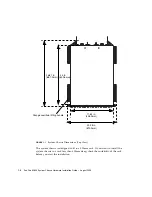Chapter 3
Installing the System Chassis In a Rack or Cabinet
3-3
2. Note which holes are in alignment with the Rack Buddy recesses.
Use these holes when you attach the rack brackets to the rack. Continue with
Section 3.1.3, “Attaching the Brackets to the Four-Post Rack” on page 3-3
3.1.3
Attaching the Brackets to the Four-Post Rack
1. If required, slide together the front and back sections of the rack brackets
(
).
FIGURE 3-2
Sliding the Front Bracket Section Into the Back Bracket Section
(19-Inch, Four-Post Rack)
2. Extend each rack bracket to the length required to fit in the rack or cabinet.
3. Insert two M4 screws (supplied with the rack mount kit) to each bracket, and
finger tighten to connect the front and back bracket sections together (
).
Note –
Insert one screw through the slot furthest away from the front of the rack
bracket. Insert the other screw through a suitable slot nearest the front edge of the
back bracket section. Spacing the screws as far apart as possible provides greater
bracket rigidity (see
Front section
Back section
Содержание Sun Fire B1600 Administration
Страница 6: ...vi Sun Fire B1600 System Chassis Hardware Installation Guide August 2003 ...
Страница 10: ...x Sun Fire B1600 System Chassis Hardware Installation Guide August 2003 ...
Страница 14: ...xiv Sun Fire B1600 System Chassis Hardware Installation Guide August 2003 ...
Страница 30: ...2 4 Sun Fire B1600 System Chassis Hardware Installation Guide August 2003 ...
Страница 77: ...Chapter 5 Connecting and Managing Cables 5 9 FIGURE 5 5 Attaching the Data Network Cables to the Network Ports ...
Страница 79: ...Chapter 5 Connecting and Managing Cables 5 11 FIGURE 5 7 Attaching the Network Management Cables ...
Страница 82: ...5 14 Sun Fire B1600 System Chassis Hardware Installation Guide August 2003 ...
Страница 94: ...6 12 Sun Fire B1600 System Chassis Hardware Installation Guide August 2003 ...
Страница 98: ...Index 4 Sun Fire B1600 System Chassis Hardware Installation Guide August 2003 ...