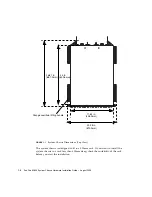3-4
Sun Fire B1600 System Chassis Hardware Installation Guide • August 2003
FIGURE 3-3
Connecting the Front and Back Four-Post Bracket Sections (19-Inch, Four-Post
Rack)
4. Attach each end of the bracket to the rack or cabinet using the screws appropriate
to the rack or cabinet. Do not fully tighten the screws.
Use the rack holes you noted as part of
Section 3.1.2, “Using the Rack Buddy” on
.
The mounting holes in the rack bracket are oversized to allow installation in most
racks or cabinets.
Front of rack bracket
Front edge of back
bracket section
Содержание Sun Fire B1600 Administration
Страница 6: ...vi Sun Fire B1600 System Chassis Hardware Installation Guide August 2003 ...
Страница 10: ...x Sun Fire B1600 System Chassis Hardware Installation Guide August 2003 ...
Страница 14: ...xiv Sun Fire B1600 System Chassis Hardware Installation Guide August 2003 ...
Страница 30: ...2 4 Sun Fire B1600 System Chassis Hardware Installation Guide August 2003 ...
Страница 77: ...Chapter 5 Connecting and Managing Cables 5 9 FIGURE 5 5 Attaching the Data Network Cables to the Network Ports ...
Страница 79: ...Chapter 5 Connecting and Managing Cables 5 11 FIGURE 5 7 Attaching the Network Management Cables ...
Страница 82: ...5 14 Sun Fire B1600 System Chassis Hardware Installation Guide August 2003 ...
Страница 94: ...6 12 Sun Fire B1600 System Chassis Hardware Installation Guide August 2003 ...
Страница 98: ...Index 4 Sun Fire B1600 System Chassis Hardware Installation Guide August 2003 ...