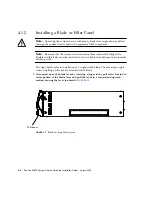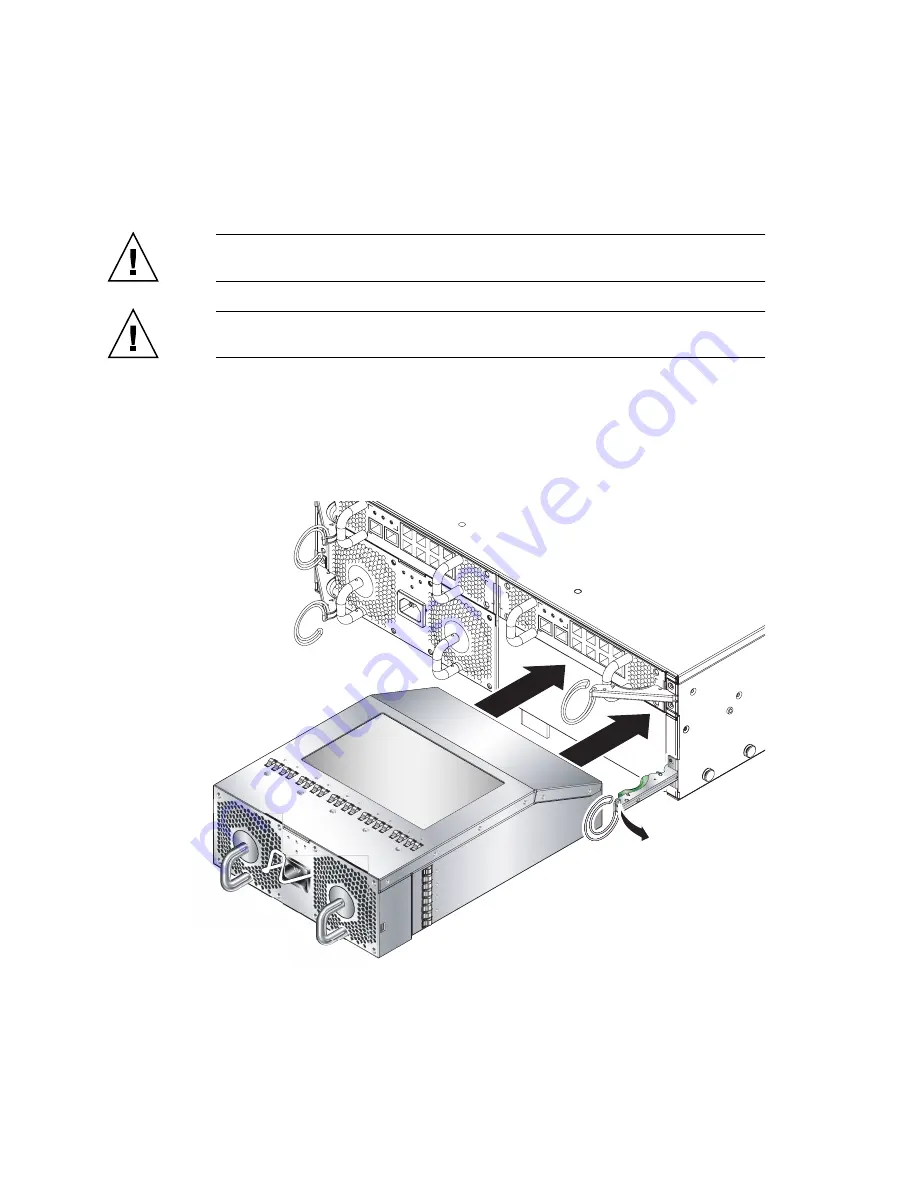
4-12
Sun Fire B1600 System Chassis Hardware Installation Guide • August 2003
4.2.2
Inserting a PSU
Caution –
To ensure that it remains within an acceptable range of operating
temperatures the Sun Fire B1600 system chassis requires two PSUs.
Caution –
Do not install a PSU with the IEC power cord already attached. Only
connect the power cord when the PSU is installed.
1. Correctly align the PSU with the empty PSU slot in the system chassis.
PSU connectors must face towards the system chassis and be located on the lower
half of the PSU (
).
2. Check that the chassis ejector lever is opened fully and does not obstruct the
opening to the PSU slot (
).
FIGURE 4-10
Aligning the PSU
Содержание Sun Fire B1600 Administration
Страница 6: ...vi Sun Fire B1600 System Chassis Hardware Installation Guide August 2003 ...
Страница 10: ...x Sun Fire B1600 System Chassis Hardware Installation Guide August 2003 ...
Страница 14: ...xiv Sun Fire B1600 System Chassis Hardware Installation Guide August 2003 ...
Страница 30: ...2 4 Sun Fire B1600 System Chassis Hardware Installation Guide August 2003 ...
Страница 77: ...Chapter 5 Connecting and Managing Cables 5 9 FIGURE 5 5 Attaching the Data Network Cables to the Network Ports ...
Страница 79: ...Chapter 5 Connecting and Managing Cables 5 11 FIGURE 5 7 Attaching the Network Management Cables ...
Страница 82: ...5 14 Sun Fire B1600 System Chassis Hardware Installation Guide August 2003 ...
Страница 94: ...6 12 Sun Fire B1600 System Chassis Hardware Installation Guide August 2003 ...
Страница 98: ...Index 4 Sun Fire B1600 System Chassis Hardware Installation Guide August 2003 ...