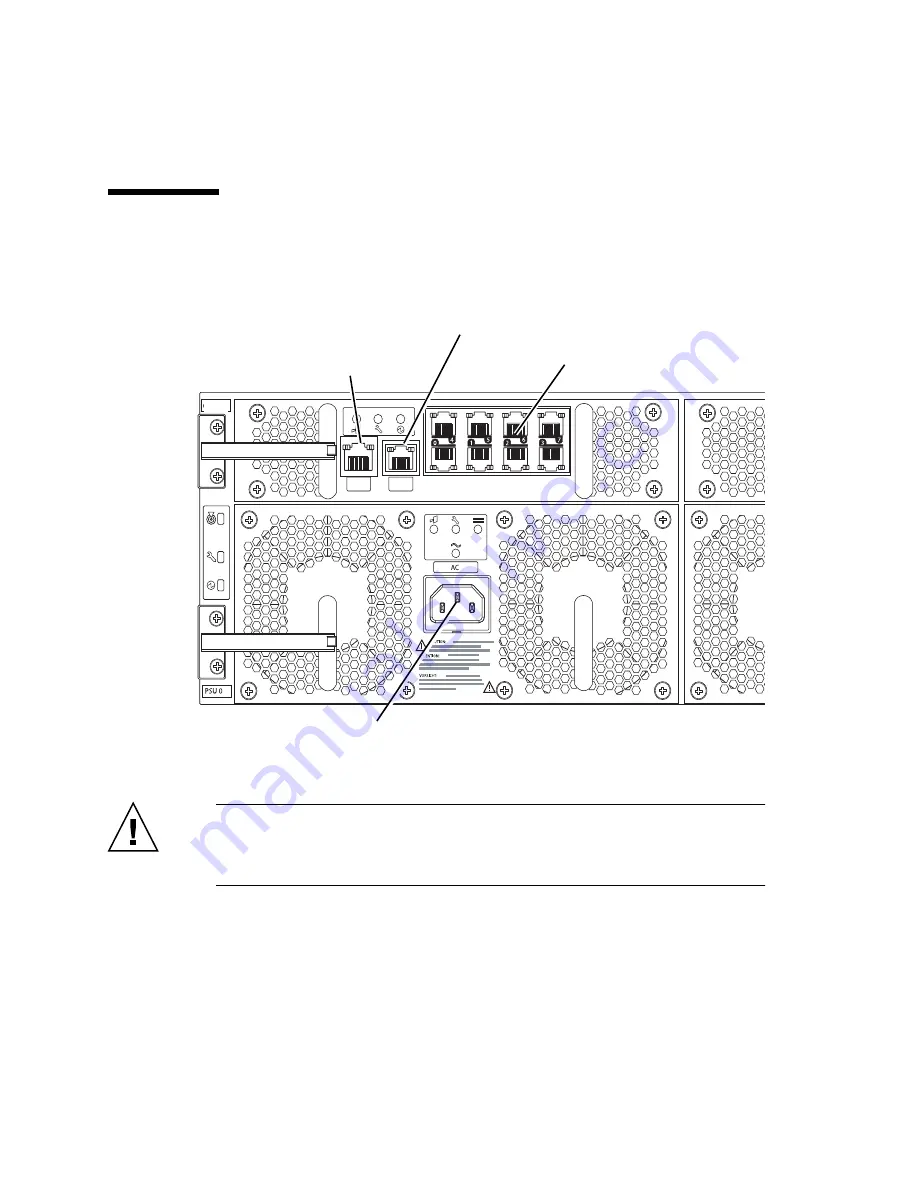
5-2
Sun Fire B1600 System Chassis Hardware Installation Guide • August 2003
5.1
Location of Ports and Power Inlets
shows the ports and power inlets at the back of the Sun Fire B1600 blade
system chassis.
FIGURE 5-1
External Cable Ports (One SSC and PSU Shown)
Caution –
Do not connect a telephone jack connector to a RJ-45 port. This can
damage the switch. Instead, use only twisted-pair cables with RJ-45 connectors that
conform with FCC standards, and make sure you follow local national wiring or
electrical regulations.
10/100/1000BASE-T data
IEC power inlet
network ports
10/100BASE-T network management port
RS232 serial console port
SSC 0
Содержание Sun Fire B1600 Administration
Страница 6: ...vi Sun Fire B1600 System Chassis Hardware Installation Guide August 2003 ...
Страница 10: ...x Sun Fire B1600 System Chassis Hardware Installation Guide August 2003 ...
Страница 14: ...xiv Sun Fire B1600 System Chassis Hardware Installation Guide August 2003 ...
Страница 30: ...2 4 Sun Fire B1600 System Chassis Hardware Installation Guide August 2003 ...
Страница 77: ...Chapter 5 Connecting and Managing Cables 5 9 FIGURE 5 5 Attaching the Data Network Cables to the Network Ports ...
Страница 79: ...Chapter 5 Connecting and Managing Cables 5 11 FIGURE 5 7 Attaching the Network Management Cables ...
Страница 82: ...5 14 Sun Fire B1600 System Chassis Hardware Installation Guide August 2003 ...
Страница 94: ...6 12 Sun Fire B1600 System Chassis Hardware Installation Guide August 2003 ...
Страница 98: ...Index 4 Sun Fire B1600 System Chassis Hardware Installation Guide August 2003 ...






























