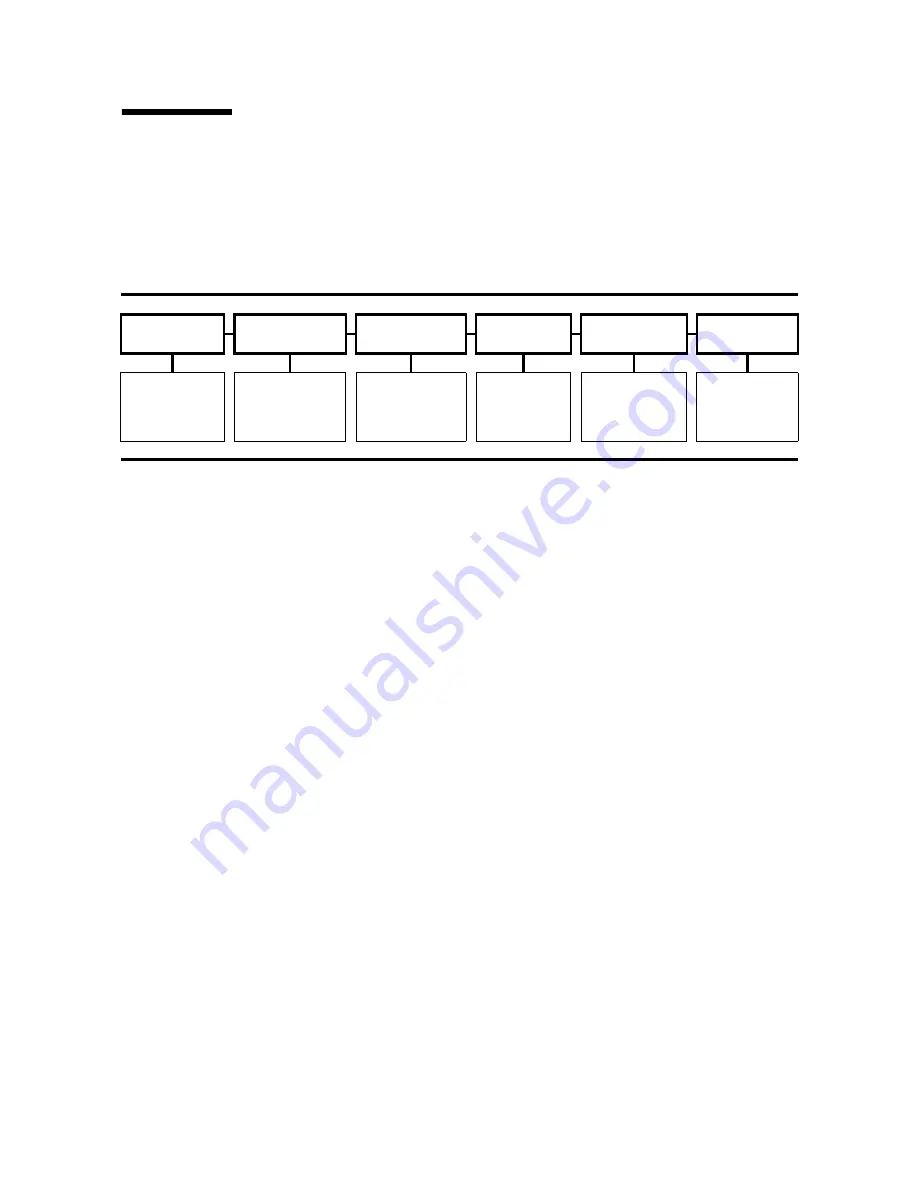
Menu Structure Overview
54
T10000 Operator’s Guide • July 2008
Revision EA
• 96174
Menu Structure Overview
The T10000 main menu system is very similar to the T9x40 menu system.
When you press the
Menu
switch on the operator panel, the first menu provides
selection of Online (default) or Offline menus. Press the
Select
switch to toggle
between online mode and offline mode as desired, then press the
Menu
switch to
advance to the next menu.
View/Change Configuration menus display drive configuration settings (view only)
when online, or allow drive configuration changes when offline. Press
Menu
to
advance the display to the next menu. Press
Select
to enter submenus.
View/Change TCP Configuration menus display the drive Transmission Control
Protocol /Internet Protocol (TCP/IP) configuration settings (view only) when online, or
allow TCP/IP configuration changes when offline. Press
Menu
to advances the display
to the next menu. Press
Select
to enter submenus.
Drive Operations menus (offline only) provide drive utilities. Press
Menu
to advances
the display to the next menu. Press
Select
to enter submenus.
The Drive Firmware menu displays (view only) the current drive firmware release
level.
The Exit Menu allows you the choice to loop-back to the Online/Offline selection menu
by pressing
Menu
(No), or to exit the menu system by pressing
Select
(Yes).
Online/
View/Change
View/Change
Drive
Drive
Exit
Offline
Configuration
TCP/IP
Operations
Firmware
Menu
Toggles
Online/Offline
Configuration
sub-menus
TCP/IP
sub-menus
Drive utilities
sub-menus
Current firmware
release level
Exits menu
system
(no sub-menus)
(Online - View)
(Offline - Change)
(Online - View)
(Offline - Change)
(Offline only)
(no sub-menus)
(no sub-menus)
Содержание StorageTek T10000
Страница 1: ...StorageTek T10000 Tape Drive Operator s Guide Part Number 96174 Revision EA ...
Страница 2: ......
Страница 6: ...4 T10000 Operator s Guide July 2008 Revision EA 96174 ...
Страница 11: ...96174 Revision EA Contents 9 Index 111 ...
Страница 12: ...10 T10000 Operator s Guide July 2008 Revision EA 96174 ...
Страница 40: ...Rear Panel 38 T10000 Operator s Guide July 2008 Revision EA 96174 ...
Страница 80: ...Drive Operations Menu 78 T10000 Operator s Guide July 2008 Revision EA 96174 ...
Страница 82: ...80 T10000 Operator s Guide July 2008 Revision EA 96174 ...
Страница 98: ...Translated Messages 96 T10000 Operator s Guide July 2008 Revision EA 96174 ...
Страница 104: ...Environmental Requirements 102 T10000 Operator s Guide July 2008 Revision EA 96174 ...
Страница 118: ...116 T10000 Operator s Guide July 2008 Revision EA 96174 ...
Страница 119: ......






























