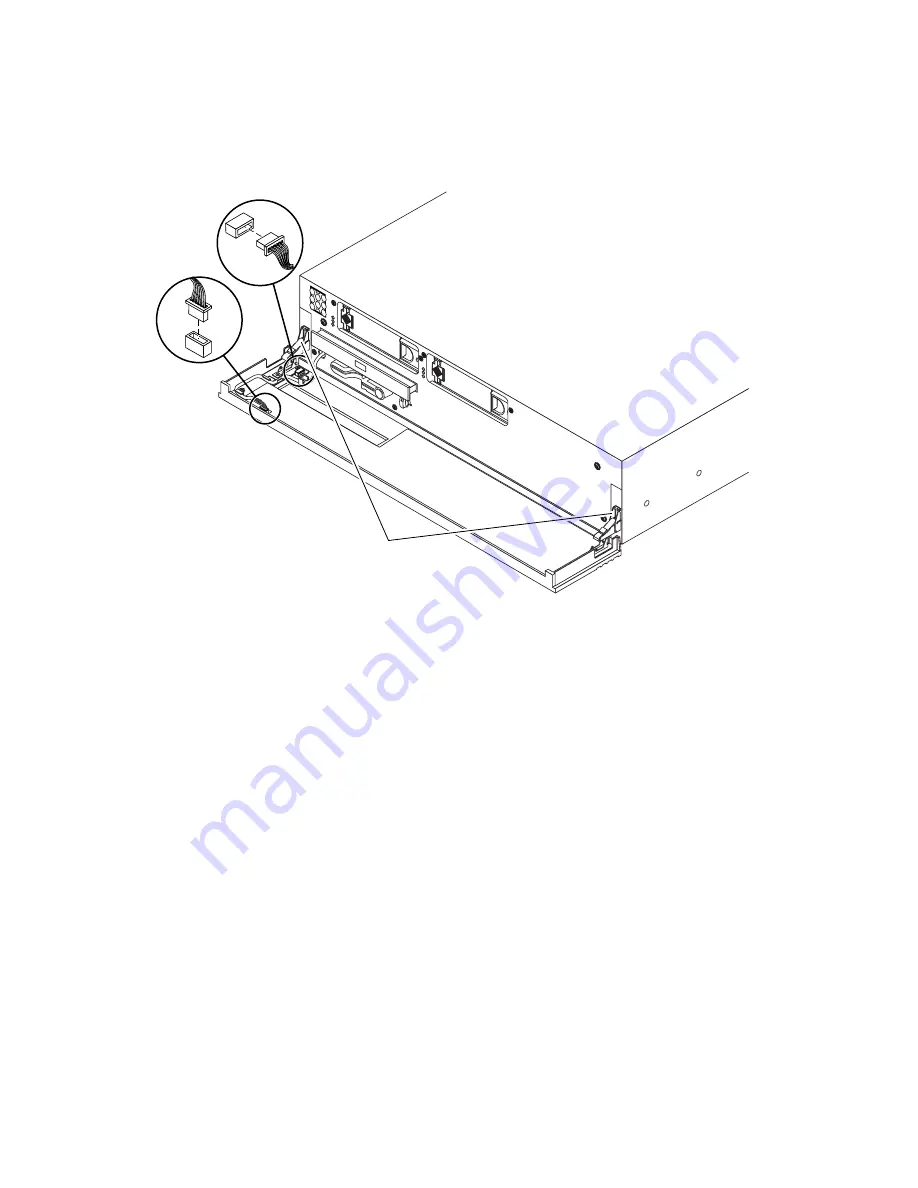
Chapter 3
Removing and Replacing Front and Rear Panel Components
35
FIGURE
3-2
Disconnecting the Bezel Cables
5. Unscrew and remove the bezel screws from the bezel hinges.
6. Lift and pull the bezel forward to remove it from the server.
Installing the Bezel Assembly
1. Mount the new bezel and hinges onto the server.
2. Secure the bezel assembly to the server using the screws.
3. Reconnect the bezel cables (
4. Close the bezel assembly.
5. Power on the server.
See
“Powering On the Server” on page
Bezel screws
Содержание Netra 240
Страница 7: ...Contents vii Index 133...
Страница 8: ...viii Netra 240 Server Service Manual June 2004...
Страница 12: ...xii Netra 240 Server Service Manual June 2004...
Страница 70: ...52 Netra 240 Server Service Manual June 2004...
Страница 84: ...66 Netra 240 Server Service Manual June 2004...
Страница 120: ...102 Netra 240 Server Service Manual June 2004...
Страница 124: ...106 Netra 240 Server Service Manual June 2004...
Страница 132: ...114 Netra 240 Server Service Manual June 2004...
















































