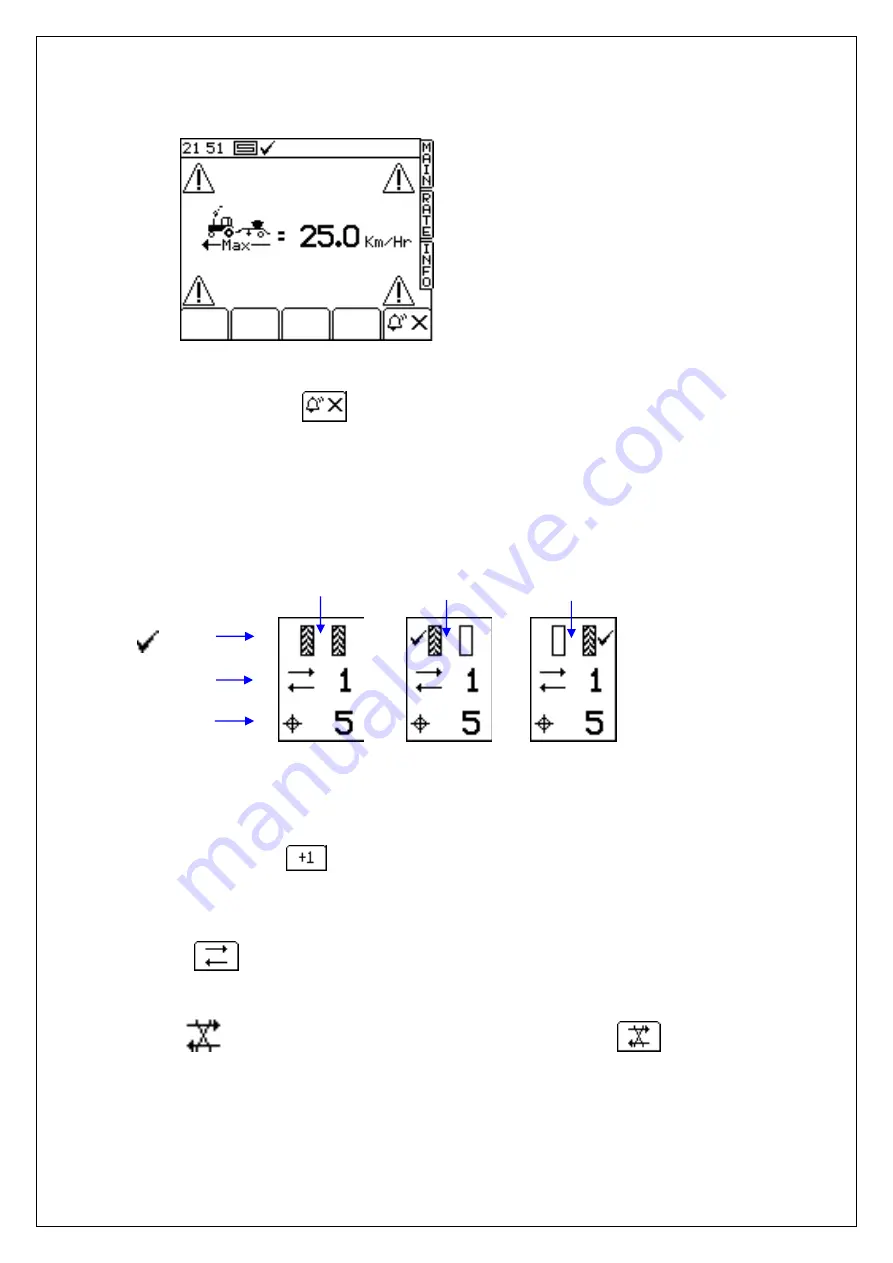
18
When setting a new target rate on the RATE screen, the instrument re-calculates and displays the
maximum forward speed at which that rate can be maintained (Fig.7). It is calculated from the
rate set, drill working width, current calibration factor, gearbox ratio and maximum motor speed.
Figure 7. Maximum speed reminder
Simply
press
the key to return to the RATE screen.
NOTE: If the speed is too low, the operator must open the metering unit and re-calibrate to increase the calibration factor (ref.
the‘Calibration’ manual).
4.2.2 Tramlining status/functions
The MAIN screen shows the current status of tramlining.
Tramline rhythm:-
Symmetrical
Assymmetrical left Assymetrical Right
4.2.3 Advancing the bout number
On starting up the instrument the tramline sequence always starts at ‘1’.
If necessary, press the
key to select the correct current bout number, e.g. if entering work
on a bout other than bout 1 of the tramline sequence.
4.2.4 Holding the bout number
Press the
key to hold the current bout number (e.g. to prevent the bout no. advancing if it
is necessary to take the drill out of work, or depending on the drill setup - lift a marker, to
negotiate a field feature).
The
icon indicates that the bout no. is held. Press the
key to resume normal
bout advance.
NOTE: The tramlining sequence is set up via the SETUP page (ref. section 2.5).
Output status
( = ON)
Current bout
Target no. of
bouts
Содержание DTS 3m
Страница 46: ...46 9 5 Coulter system 9 6 Fan Motor system...
Страница 47: ...47 9 7 Wings Markers system...
















































