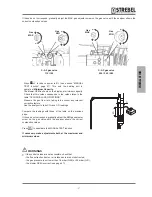Key to
press
Description
Display
D
C
B
C
to select "2. Select Units"
to confirm and access the selected line
to modify the unit of measurement to be used
to confirm the selection and return to line “2. Select
Units"
User interface settings
1. Select Language
2. Select Units
3. Set date
4. Set time
oK
to confirm
Select Units
Fahrenheit
Celsius
oK
to confirm
D
C
to select "3. Set date"
to confirm and access the selected line
User interface settings
1. Select Language
2. Select Units
3. Set date
4. Set time
oK
to confirm
Set date
oK
04 / 01
2001
to select
to confirm
A
OR
A
D
A
OR
A
D
A
OR
A
C
to set the current day
to select the month
to set the current month
to select the year
to set the year
to confirm the settings and return to line “3. Set date"
Set date
oK
04 / 01
2001
to select
to confirm
a
a
A
Set date
oK
09 / 01
2001
to select
to confirm
a
a
A
Set date
oK
09 / 11
2001
to select
to confirm
a
a
A
Set date
oK
09 / 11
2012
to select
to confirm
a
a
A
User interface settings
1. Select Language
2. Select Units
3. Set date
4. Set time
oK
to confirm
- 44
-
INST
ALLA
TION