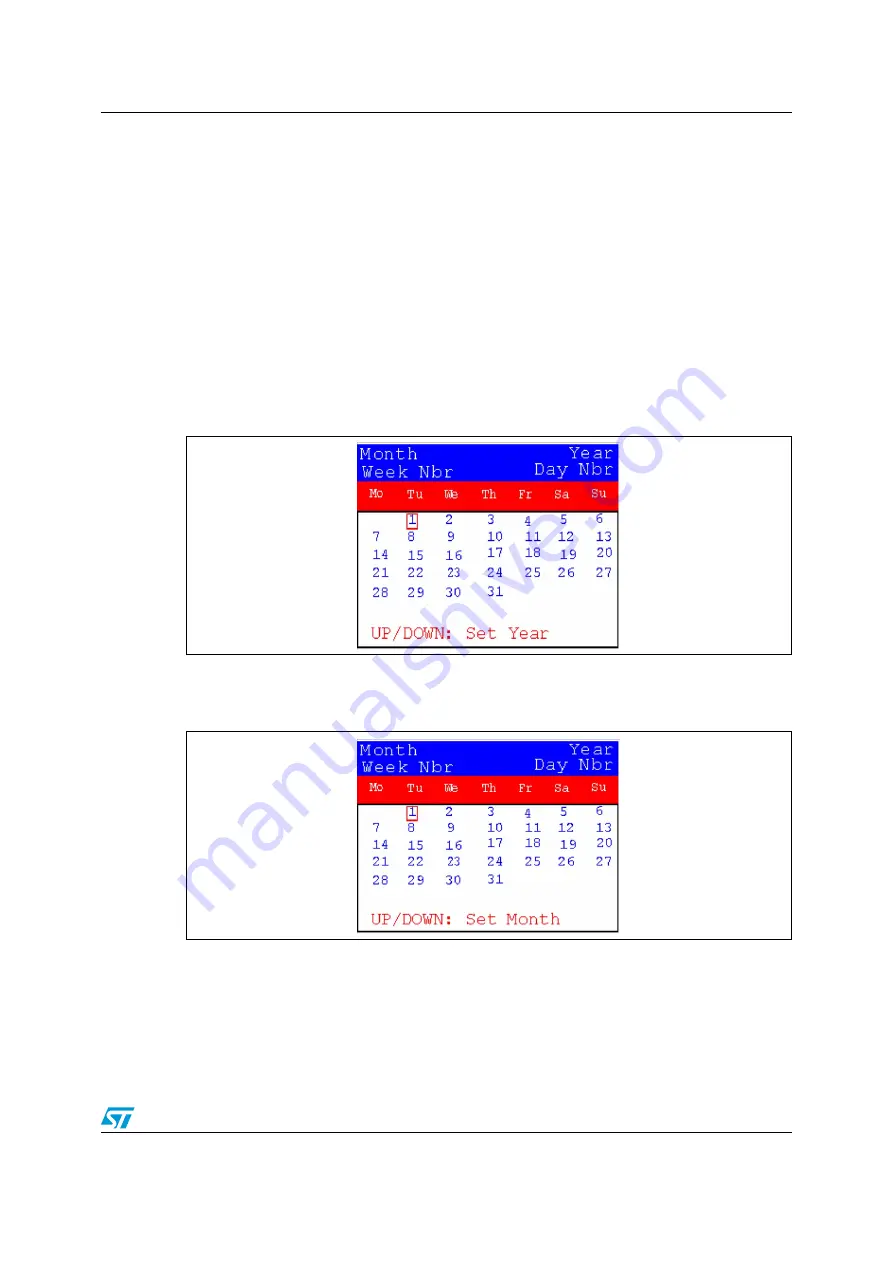
UM0891
Running the demonstration
Doc ID 16982 Rev 1
Date submenu
This submenu is divided into two items that allow the user to display or set the current date.
●
Date Adjust:
this item has to be selected after each power-up in order to set the
current date. If the time and date have not been previously configured, a message is
displayed, that gives the choice to set the time and date or, to exit to the upper
submenu. The date is displayed as: Year, Month, Week Nbr, Day Nbr (number of the
day in the year) with the selected day shown in the month. There is no default date
since you have to set the date at least once.
To adjust the date:
1.
Start by selecting the year. To select the year, use the UP or DOWN push-buttons.
Pressing the UP push-button displays the current value plus one, pressing the DOWN
push-button displays the previous value. To confirm the selected year and continue to
the month configuration, press the SEL push-button.
Figure 25.
Setting the year
2.
Follow the same procedure to select the month and press the SEL push-button to
confirm.
Figure 26.
Setting the month
3.
To select the day, use the UP, DOWN, RIGHT and LEFT push-buttons. After configuring
the day, press the SEL push-button to store the entered value and exit to the
Date
submenu.
The current date value is now displayed.






























